freixas
No longer a newbie, moving up!
- Joined
- Jun 11, 2010
- Messages
- 132
- Reaction score
- 29
- Location
- Portland, Oregon
- Can others edit my Photos
- Photos NOT OK to edit
I suspect this is one of those questions that really has no good answer. What would you recommend as a good method for archiving your images? For 5 years? 10? 100? I am not talking about backup—you can backup a file in a proprietary format that may not be accessible in 10 years.
The best I've come up with is to save the RAW files and save a TIFF or lossless JPG file showing what the final image should look like. For those things I still modify in Photoshop, I would also save the PSD file, which has become something of a standard format. Unprocessed images, of course, only get saved as RAW files.
If I wanted to re-work an image in the future, what I did might depend on what software I had. If I had a PSD and a program capable of opening PSD files, I could start there. If I had a tool that could read the RAW file adjustments (i.e. XMP file or whatever), I would use that. Otherwise,
I would have to start from the original RAW (and whatever tool I would have for reading/modifying RAW files), using the final TIFF or JPG as a guide for the things I wanted to retain. Any better ideas?
This is not what I have been doing and I'm thinking maybe relying on my XMP files wasn't a great choice. It does save a lot of disk space.
The best I've come up with is to save the RAW files and save a TIFF or lossless JPG file showing what the final image should look like. For those things I still modify in Photoshop, I would also save the PSD file, which has become something of a standard format. Unprocessed images, of course, only get saved as RAW files.
If I wanted to re-work an image in the future, what I did might depend on what software I had. If I had a PSD and a program capable of opening PSD files, I could start there. If I had a tool that could read the RAW file adjustments (i.e. XMP file or whatever), I would use that. Otherwise,
I would have to start from the original RAW (and whatever tool I would have for reading/modifying RAW files), using the final TIFF or JPG as a guide for the things I wanted to retain. Any better ideas?
This is not what I have been doing and I'm thinking maybe relying on my XMP files wasn't a great choice. It does save a lot of disk space.



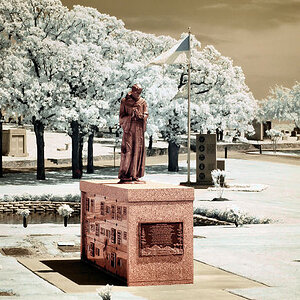
![[No title]](/data/xfmg/thumbnail/40/40287-4f839095000f74d779b90ed75df9dc62.jpg?1619739408)








