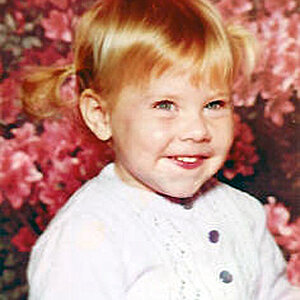DVC Mike
TPF Noob!
- Joined
- Nov 25, 2010
- Messages
- 66
- Reaction score
- 0
- Location
- North Carolina
- Can others edit my Photos
- Photos OK to edit
I have a Nikon D7000 and I shoot in 14-bit NEF (raw). Ill develop the photos in both Nikon Capture NX 2.2.6 and Adobe Photoshop Lightroom 3.3. After doing any post-processing in NX2 or LR3, Ill save the photo for use on the web as a downsized JPEG (1024 pixels wide).
Im consistently getting sharper results in the resulting JPEG files using Nikon Capture NX2 than using Adobe Lightroom 3.
With NX2, Ill do minor capture sharpening, resize the image to 1024, and then use an UnSharp Mask for output sharpening. I get great results.
With LR3, Ill use the Details tab to do capture sharpening, and then export to JPEG, which resizes the photo. In the export settings, I have output sharpening turned on for Screen and amount set to either Standard or High. However, the downsized JPEGs generated by LR3 look less sharp and focused.
Is there any way to have more control over the output sharpening in Lightroom 3?
Any suggestions?
Im consistently getting sharper results in the resulting JPEG files using Nikon Capture NX2 than using Adobe Lightroom 3.
With NX2, Ill do minor capture sharpening, resize the image to 1024, and then use an UnSharp Mask for output sharpening. I get great results.
With LR3, Ill use the Details tab to do capture sharpening, and then export to JPEG, which resizes the photo. In the export settings, I have output sharpening turned on for Screen and amount set to either Standard or High. However, the downsized JPEGs generated by LR3 look less sharp and focused.
Is there any way to have more control over the output sharpening in Lightroom 3?
Any suggestions?






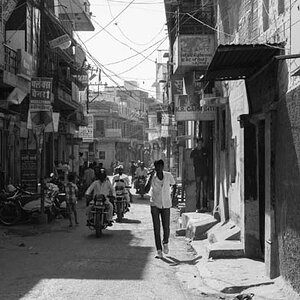


![[No title]](/data/xfmg/thumbnail/37/37603-739c5d9b541a083a12f2f30e45ca2b7b.jpg?1619738147)