- Joined
- Apr 9, 2009
- Messages
- 41,401
- Reaction score
- 5,706
- Location
- Iowa
- Website
- kharrodphotography.blogspot.com
- Can others edit my Photos
- Photos OK to edit
Resolution is the pixel dimensions of the photo, not the PPI (pixels-per-inch, not dpi which is dots-per-inch). The PPI is meaningless until a photo is printed.
Don't size them. Just leave them in their native resolution. The print lab's RIP software will do what needs to be done when a customer uploads one to be printed..
Your profile syas you have a Canon Rebel. Which one? The last time I counted Canaon has made 26 different Canon Rebels.
For what it is worth:
If the native resolution of your camera is say 4752 x 3168 pixels, and you assign 300 PPI to the photos you put on the disc, the math works out like this:
The long side of 4752 pixels ÷ 300 PPI (pixels per inch) = 15.84 inches.
But if 200 PPI is assigned then 4752 pixels ÷ 200 PPI = 23.76 inches
Don't size them. Just leave them in their native resolution. The print lab's RIP software will do what needs to be done when a customer uploads one to be printed..
Your profile syas you have a Canon Rebel. Which one? The last time I counted Canaon has made 26 different Canon Rebels.
For what it is worth:
If the native resolution of your camera is say 4752 x 3168 pixels, and you assign 300 PPI to the photos you put on the disc, the math works out like this:
The long side of 4752 pixels ÷ 300 PPI (pixels per inch) = 15.84 inches.
But if 200 PPI is assigned then 4752 pixels ÷ 200 PPI = 23.76 inches
Last edited:





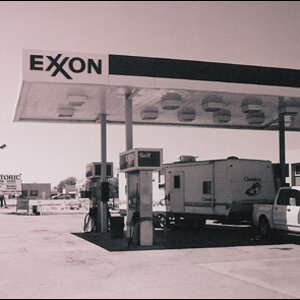


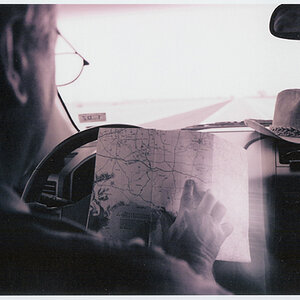

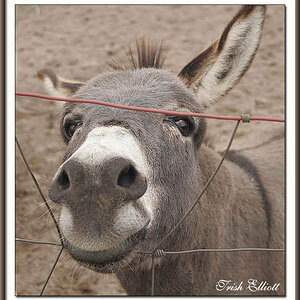
![[No title]](/data/xfmg/thumbnail/30/30870-c7febc7c14dc6447653c2ae2355ffc61.jpg?1619734488)
