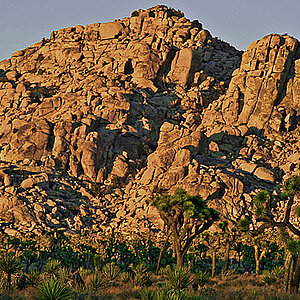tmartin2347
TPF Noob!
- Joined
- Jun 7, 2009
- Messages
- 123
- Reaction score
- 0
- Location
- NH
- Can others edit my Photos
- Photos OK to edit
Here are some photos I took last month during my lunch break at work. The ocean was somewhat rough because of a storm that ended a few days before these were taken.




I was using the automatic shooting modes, landscape and the green squared mode.
Now I'm trying to get more into the creative side of photography using tv, and the av mode.




I was using the automatic shooting modes, landscape and the green squared mode.
Now I'm trying to get more into the creative side of photography using tv, and the av mode.



![[No title]](/data/xfmg/thumbnail/38/38262-10a9668da9a2b36a92cddde57caf87bc.jpg?1619738547)