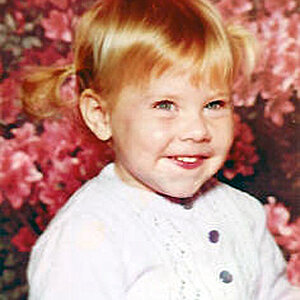William Petruzzo
TPF Noob!
- Joined
- Aug 22, 2008
- Messages
- 635
- Reaction score
- 2
- Location
- Washington DC
- Website
- www.petruzzo.com
- Can others edit my Photos
- Photos OK to edit
I've been doing all of my processing with a combination of Adobe Bridge, Camera Raw and Photoshop. My volume has increased dramatically this year and I need to work out a more streamlined workflow for dealing with huge numbers of files. So, I've decided to migrate to Lightroom. I'm using the Lightroom 3 Beta in order to get acclimated and I'll buy the full version once it's released next year.
What I'm having difficulty with though is that I already have around 600GB of self-managed images. Moving that much data over and over again is really not a very reasonable idea. I'm wondering if anyone has any tips of migrating my very large current self-managed workflow over to a managed Lightroom workflow.
I appreciate the help!
What I'm having difficulty with though is that I already have around 600GB of self-managed images. Moving that much data over and over again is really not a very reasonable idea. I'm wondering if anyone has any tips of migrating my very large current self-managed workflow over to a managed Lightroom workflow.
I appreciate the help!




![[No title]](/data/xfmg/thumbnail/39/39293-55a527d2a9b287bf5e5b6d118abab22c.jpg?1619738958)
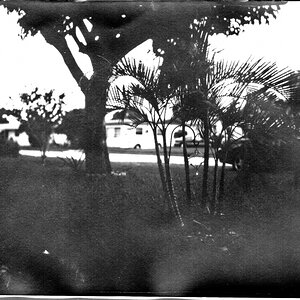


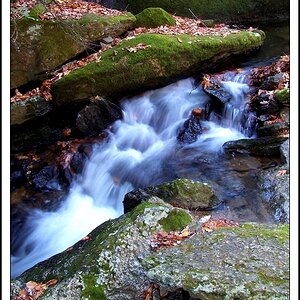
![[No title]](/data/xfmg/thumbnail/39/39291-a89dc472765e04f66f617dd9acc8030d.jpg?1619738958)
![[No title]](/data/xfmg/thumbnail/39/39290-dfb3e819bd94a7f30797638ae1ae27cf.jpg?1619738958)