Samerr9
TPF Noob!
- Joined
- Jan 15, 2011
- Messages
- 683
- Reaction score
- 46
- Location
- Abu Dhabi,UAE
- Can others edit my Photos
- Photos OK to edit
Hi all
Here are some photos when on street photography. Any C&C are most welcomed.
1.

2.

3.
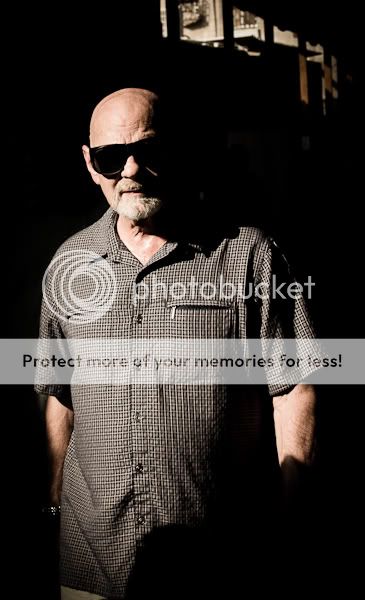
Here are some photos when on street photography. Any C&C are most welcomed.
1.

2.

3.
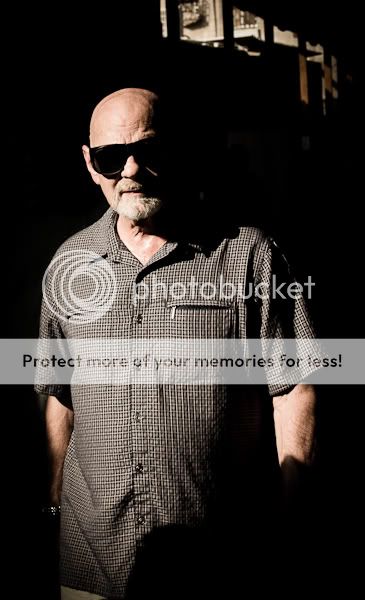








![[No title]](/data/xfmg/thumbnail/40/40297-5b7d12c4c72c43b505a6f575d338d573.jpg?1619739411)
![[No title]](/data/xfmg/thumbnail/36/36397-b2aca1c8ba1009853020154d6dd4b0e5.jpg?1619737550)
![[No title]](/data/xfmg/thumbnail/33/33343-857a08c1327857172779bfe49f06f638.jpg?1619735911)

![[No title]](/data/xfmg/thumbnail/38/38262-10a9668da9a2b36a92cddde57caf87bc.jpg?1619738547)
![[No title]](/data/xfmg/thumbnail/42/42483-f2f2bc205a7f02ea47df4ffc45d86e24.jpg?1619740195)
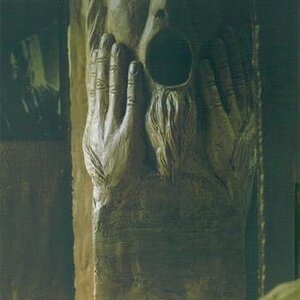



![[No title]](/data/xfmg/thumbnail/40/40294-85063966547e41d91fa4fcc007f0896c.jpg?1619739410)
