w3asle
TPF Noob!
- Joined
- Nov 3, 2006
- Messages
- 6
- Reaction score
- 0
- Location
- Richmond, VA
- Can others edit my Photos
- Photos OK to edit
1. Concrete Discipline- 1/8000, f/4, iso 200, Manual, raw image processed with lightroom, taken with canon 20d w/ canon 35-70 mm.

I took this image with the objective of visualy representing the state of mind and calming effect riding has for me. If i was to take this image again i believe i would I use a greater depth of field to keep the background in sharper focus.
2. unnamed- 1/4000, f/4, iso 200, Manual, raw image processed with lightroom, taken with canon 20d w/ canon 35-70 mm

Where as the first image represents the inner focus this image represents the physical action. For this image i would like to frame it differently so as to remove the lights from the picture.
I took both these images in B&W becasue i felt it brought greater meaning to the images rather than just another action shot, putting more emphasis on the subject matter and less on the colors. Also i felt that it added more to the mood of the photo especially in the case of the first.
Please comment as i'm in sore need of critique as none of my friends have any interest in photography. thanks

I took this image with the objective of visualy representing the state of mind and calming effect riding has for me. If i was to take this image again i believe i would I use a greater depth of field to keep the background in sharper focus.
2. unnamed- 1/4000, f/4, iso 200, Manual, raw image processed with lightroom, taken with canon 20d w/ canon 35-70 mm

Where as the first image represents the inner focus this image represents the physical action. For this image i would like to frame it differently so as to remove the lights from the picture.
I took both these images in B&W becasue i felt it brought greater meaning to the images rather than just another action shot, putting more emphasis on the subject matter and less on the colors. Also i felt that it added more to the mood of the photo especially in the case of the first.
Please comment as i'm in sore need of critique as none of my friends have any interest in photography. thanks











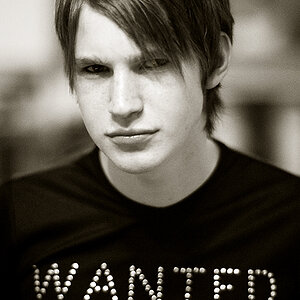

![[No title]](/data/xfmg/thumbnail/36/36301-27972c0474532c2ef657014362950733.jpg?1619737495)

