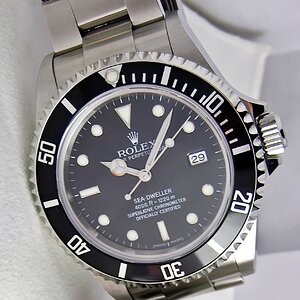Dubious Drewski
TPF Noob!
- Joined
- Jan 18, 2008
- Messages
- 909
- Reaction score
- 4
- Location
- Lethbridge, Alberta, Canada
- Can others edit my Photos
- Photos OK to edit
I'm sorry if this is an old concept to you guys, but tonight I just discovered the mesmerizing joys of paper filters for photography! Oh, how can I describe it? Pictures! Yes!
So if you do this,
You get this. And this. And this. These are unmodified and straight out of the camera.
Take a look at my gallery to get more of the story and see some trippy stuff!
Who here has heard of this technique already? Why haven't I seen it in my years of shooting? This is fun! It's very challenging to get any focus at all, especially with a focusing screen(Ironically), because I guess it was not meant to function with a giant opaque thing over the lens. Doing this also stops the light waaaay down(of course) and it gives a very strong tint of whatever colour paper you're using(of course). It also drastically reduces the resolution of your lens(Nothing is quite sharp except the custom-bokeh itself). It's quite a lot of work to get any good shots out of it, but it's really neat.
So if you do this,
You get this. And this. And this. These are unmodified and straight out of the camera.
Take a look at my gallery to get more of the story and see some trippy stuff!
Who here has heard of this technique already? Why haven't I seen it in my years of shooting? This is fun! It's very challenging to get any focus at all, especially with a focusing screen(Ironically), because I guess it was not meant to function with a giant opaque thing over the lens. Doing this also stops the light waaaay down(of course) and it gives a very strong tint of whatever colour paper you're using(of course). It also drastically reduces the resolution of your lens(Nothing is quite sharp except the custom-bokeh itself). It's quite a lot of work to get any good shots out of it, but it's really neat.