samal
TPF Noob!
- Joined
- Sep 23, 2008
- Messages
- 292
- Reaction score
- 8
- Location
- Buffalo Grove, IL
- Can others edit my Photos
- Photos OK to edit
before even I got interested in photography again in my life, I've been using fotki.com for my online storage and gallery website - basically I have every pic from my PC uploaded there as a backup and for viewing convenience.
it's a paid subscription that gives unlimited storage and I have about 20 G of pictures stored there, dated back to 2004
I see that most people here are using flickr, smug-smug as their web galleries of choice, and not too many use photobucket and such due to lower quality jpeg rendering engine, I guess.
So my question is, how a website can be rated or measured, besides creating an account on each website and uploading the same pic to compare?
if no other way to do it, here is what I would like to do and need your help with.
I will post here a few exposures that I uploaded to fotki.com, can someone please download them, upload to your website of choice and post here in this thread, so we can compare them?
Do you think it will be a valid test?




it's a paid subscription that gives unlimited storage and I have about 20 G of pictures stored there, dated back to 2004
I see that most people here are using flickr, smug-smug as their web galleries of choice, and not too many use photobucket and such due to lower quality jpeg rendering engine, I guess.
So my question is, how a website can be rated or measured, besides creating an account on each website and uploading the same pic to compare?
if no other way to do it, here is what I would like to do and need your help with.
I will post here a few exposures that I uploaded to fotki.com, can someone please download them, upload to your website of choice and post here in this thread, so we can compare them?
Do you think it will be a valid test?









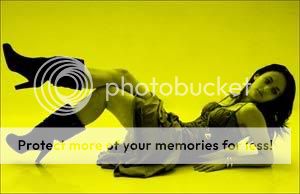

![[No title]](/data/xfmg/thumbnail/42/42278-22ed940cbdc5888a28d9be36006594dc.jpg?1619740086)



![[No title]](/data/xfmg/thumbnail/35/35875-613296cbb015a9d4bc5b47aca161290e.jpg?1619737200)

![[No title]](/data/xfmg/thumbnail/35/35872-12704b8c65e1c009d7089ccba367abb6.jpg?1619737198)




![[No title]](/data/xfmg/thumbnail/36/36679-b3112c1f4841912cbaa9edc11e6852fe.jpg?1619737677)