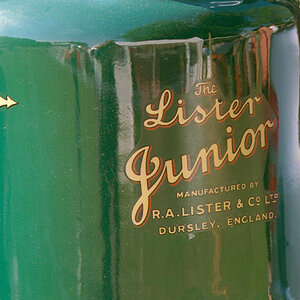Ernicus
TPF Noob!
- Joined
- May 18, 2012
- Messages
- 2,689
- Reaction score
- 337
- Location
- Old Town, ME
- Can others edit my Photos
- Photos OK to edit
Wanted to try someting. I like shooting upright pano's of churches with tall steeples. Then I thought "what if I did a hdr of one" So I took a million pictures and squished 'em all together for three different sets of pano's, then did a hdr merge.
To my surprise...I manged to get it all lined up not too terribly. I half expected a screen full of ghosted images and exposure mismatches.
The color one was ugly and boring so I converted to b&w, then edited it to make it kinda cool.
It will be painfully obvious to those who do hdr's, I did not spend much time on the processing, mostly wanted to see if it'd work. hence the posting in the "just for fun" section.
without further ado...here's my crappy upright pano hdr . lol. (not much else to do on a rainy day)

To my surprise...I manged to get it all lined up not too terribly. I half expected a screen full of ghosted images and exposure mismatches.
The color one was ugly and boring so I converted to b&w, then edited it to make it kinda cool.
It will be painfully obvious to those who do hdr's, I did not spend much time on the processing, mostly wanted to see if it'd work. hence the posting in the "just for fun" section.
without further ado...here's my crappy upright pano hdr . lol. (not much else to do on a rainy day)






![[No title]](/data/xfmg/thumbnail/37/37606-3c9ffb5906173fa2aa489341967e1468.jpg?1619738148)

![[No title]](/data/xfmg/thumbnail/31/31093-5a5bf042a168153ccffbce7a66501050.jpg?1619734610)
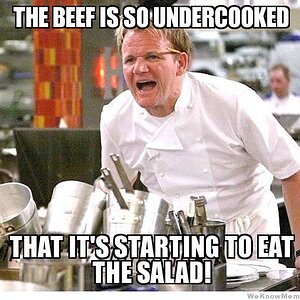
![[No title]](/data/xfmg/thumbnail/41/41493-60071420f928565170996b4edc3de2f0.jpg?1619739820)
![[No title]](/data/xfmg/thumbnail/40/40285-2ce5915035c220ccb3485030863b62d0.jpg?1619739408)
![[No title]](/data/xfmg/thumbnail/38/38264-552eb428d8a704186dcc43400f417d0f.jpg?1619738548)
![[No title]](/data/xfmg/thumbnail/38/38263-ad5e4c9e677626ddb5b1e7cdf9ebe40e.jpg?1619738548)
![[No title]](/data/xfmg/thumbnail/40/40288-4d5d7a8aa74ddfceb5fb82062d9b21be.jpg?1619739409)