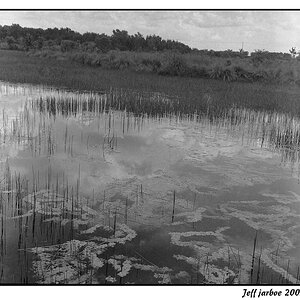lennon33x
No longer a newbie, moving up!
- Joined
- Jul 28, 2012
- Messages
- 605
- Reaction score
- 49
- Can others edit my Photos
- Photos NOT OK to edit
Ok, so I saw a video a while back where a guy did some light painting and changed his custom white balances to a red and blue card. Super cool trick, and I get how the custom WB works.
Here's my question though. Under what conditions (light/flash/no flash) and WB setting do you take the Grey Card/White Card photo to set WB?
Here's my question though. Under what conditions (light/flash/no flash) and WB setting do you take the Grey Card/White Card photo to set WB?






![[No title]](/data/xfmg/thumbnail/34/34685-17f2466cddc9890af6ca67c65e2e7d5c.jpg?1619736602)



![[No title]](/data/xfmg/thumbnail/39/39292-4169a355b794ae9735845c4ad45d06ff.jpg?1619738958)