You are using an out of date browser. It may not display this or other websites correctly.
You should upgrade or use an alternative browser.
You should upgrade or use an alternative browser.
What causes this......?
- Thread Starter laynea24
- Start date
laynea24
TPF Noob!
- Joined
- May 5, 2012
- Messages
- 769
- Reaction score
- 72
- Location
- Oklahoma
- Can others edit my Photos
- Photos OK to edit
- Thread Starter 🔹
- #3
You mean what causes out of focus-ness? Or what causes chromatic aberration, commonly called "color fringing"? It's not quite clear what the "this" is...
It's not out of focus. I cropped in quite a bit so you could see the speckles. I'm talking about what I said looks like glitter. Is that what chromatic aberration is?
Derrel
Mr. Rain Cloud
- Joined
- Jul 23, 2009
- Messages
- 48,225
- Reaction score
- 18,944
- Location
- USA
- Can others edit my Photos
- Photos OK to edit
When I replied to the original post, I did not see the text referring to glitter. The slight red spots in the dark areas are noisy pixel clusters...that happens with many digital cameras in lower light levels where dark-ish objects are imaged...there are often a few pixel groups (often small blocks that are like 4x4) that seem to "light up", and red, green, or blue "speckles" show up in the photos. This was a problem more in the early 2000's than it is now, with newer, better sensors and better electronics to suppress "hot pixels".
Around the hair/veil edge is some green and magenta speckling which causes a "color fringing" effect, which is lateral chromatic aberration.
Around the hair/veil edge is some green and magenta speckling which causes a "color fringing" effect, which is lateral chromatic aberration.
- Joined
- May 1, 2008
- Messages
- 25,502
- Reaction score
- 5,111
- Location
- UK - England
- Can others edit my Photos
- Photos OK to edit
- Moderator 🛠️
- #5
The hot pixels can also be the result of noise generated during a very long exposure - typically going into minutes (typically thus encountered most in astrophotography). They can be countered in that case by using the "long exposure noise reduction" feature present in the custom functions of most DSLRs. This works by taking a second photo right after the first for the same duration as the first photo and then deducts the noise generated in the second from the first photo (since the second photo is taken with the shutter curtains closed and thus should have nothing but pure black).
laynea24
TPF Noob!
- Joined
- May 5, 2012
- Messages
- 769
- Reaction score
- 72
- Location
- Oklahoma
- Can others edit my Photos
- Photos OK to edit
- Thread Starter 🔹
- #6
When I replied to the original post, I did not see the text referring to glitter. The slight red spots in the dark areas are noisy pixel clusters...that happens with many digital cameras in lower light levels where dark-ish objects are imaged...there are often a few pixel groups (often small blocks that are like 4x4) that seem to "light up", and red, green, or blue "speckles" show up in the photos. This was a problem more in the early 2000's than it is now, with newer, better sensors and better electronics to suppress "hot pixels".
Around the hair/veil edge is some green and magenta speckling which causes a "color fringing" effect, which is lateral chromatic aberration.
That's okay. Do you know how to fix it? Maybe if I tried fixing it the same way I would fix the "halo" fringing? Its all over the whole photo. My camera is a 2011 so that's weird that it did this.
laynea24
TPF Noob!
- Joined
- May 5, 2012
- Messages
- 769
- Reaction score
- 72
- Location
- Oklahoma
- Can others edit my Photos
- Photos OK to edit
- Thread Starter 🔹
- #7
The hot pixels can also be the result of noise generated during a very long exposure - typically going into minutes (typically thus encountered most in astrophotography). They can be countered in that case by using the "long exposure noise reduction" feature present in the custom functions of most DSLRs. This works by taking a second photo right after the first for the same duration as the first photo and then deducts the noise generated in the second from the first photo (since the second photo is taken with the shutter curtains closed and thus should have nothing but pure black).
I did have a longer shutter speed, but not THAT long!
DiskoJoe
Been spending a lot of time on here!
- Joined
- Mar 24, 2011
- Messages
- 4,540
- Reaction score
- 528
- Location
- Houston
- Can others edit my Photos
- Photos NOT OK to edit
What was your exif data?
what equipment are you using?
do you have a full size copy of this pic so we can see how it actually effects the picture as a whole?
what equipment are you using?
do you have a full size copy of this pic so we can see how it actually effects the picture as a whole?
laynea24
TPF Noob!
- Joined
- May 5, 2012
- Messages
- 769
- Reaction score
- 72
- Location
- Oklahoma
- Can others edit my Photos
- Photos OK to edit
- Thread Starter 🔹
- #9
What was your exif data?
what equipment are you using?
do you have a full size copy of this pic so we can see how it actually effects the picture as a whole?
I was shooting in RAW format with a Canon Rebel t3i and a 55-250mm f/4-5.6 lens. I can not share the full size image, but here is a larger portion...
 The lighting is off, so I may trash this one anyway. But it did it to more than just this one.
The lighting is off, so I may trash this one anyway. But it did it to more than just this one.o hey tyler
Been spending a lot of time on here!
- Joined
- Aug 3, 2009
- Messages
- 9,784
- Reaction score
- 2,727
- Location
- Maine
- Can others edit my Photos
- Photos NOT OK to edit
Also, your shutter speed was 1/40s @ 55mm. That's why the photo is blurry, due to camera shake. Just a heads up.
maaatter
TPF Noob!
- Joined
- Jan 20, 2012
- Messages
- 117
- Reaction score
- 5
- Location
- BC, Michigan
- Can others edit my Photos
- Photos OK to edit
I may be wrong, but couldn't part of the problem be caused by the 1600 ISO? Seems just a bit too high unless you didn't have a decent amount of light coming in. But if that was the case, I would have moved the subject or used a off camera flash to her face up.
laynea24
TPF Noob!
- Joined
- May 5, 2012
- Messages
- 769
- Reaction score
- 72
- Location
- Oklahoma
- Can others edit my Photos
- Photos OK to edit
- Thread Starter 🔹
- #12
I may be wrong, but couldn't part of the problem be caused by the 1600 ISO? Seems just a bit too high unless you didn't have a decent amount of light coming in. But if that was the case, I would have moved the subject or used a off camera flash to her face up.
It is higher than I wanted to go. This was my first indoor shoot. I don't have an off camera flash or I would have used it. There wasn't decent lighting at all, so I just upped the ISO to allow more in. I did change the lighting for the rest of the shots, but they still have these speckles.
maaatter
TPF Noob!
- Joined
- Jan 20, 2012
- Messages
- 117
- Reaction score
- 5
- Location
- BC, Michigan
- Can others edit my Photos
- Photos OK to edit
I may be wrong, but couldn't part of the problem be caused by the 1600 ISO? Seems just a bit too high unless you didn't have a decent amount of light coming in. But if that was the case, I would have moved the subject or used a off camera flash to her face up.
It is higher than I wanted to go. This was my first indoor shoot. I don't have an off camera flash or I would have used it. There wasn't decent lighting at all, so I just upped the ISO to allow more in. I did change the lighting for the rest of the shots, but they still have these speckles.
I'm pretty sure that you're dealing with noise from the high ISO setting. You can reduce it in PP, but I would highly suggest you get a flash if you're going to do more indoor shoots like this with a good amount of lighting.
mjhoward
TPF Noob!
- Joined
- Sep 22, 2010
- Messages
- 2,014
- Reaction score
- 414
- Location
- Bowling Green, KY
- Can others edit my Photos
- Photos OK to edit
Do you know how to fix it?
You pretty much answered your own question...
I don't have an off camera flash or I would have used it.
Buckster
In memoriam
- Joined
- Sep 14, 2009
- Messages
- 6,399
- Reaction score
- 2,341
- Location
- Way up North in Michigan
- Can others edit my Photos
- Photos NOT OK to edit
How to fix: What post processing photo editor are you using?
How people can see your settings on a photo: EXIF information is a part of the photo, unless it's removed by software before posting, and it contains all the settings. Many of us have EXIF readers built into our browsers, so all we have to do is right-click on a photo, choose the EXIF reader from the menu, and see all the camera and editing settings that were involved.
How people can see your settings on a photo: EXIF information is a part of the photo, unless it's removed by software before posting, and it contains all the settings. Many of us have EXIF readers built into our browsers, so all we have to do is right-click on a photo, choose the EXIF reader from the menu, and see all the camera and editing settings that were involved.
Similar threads
- Replies
- 2
- Views
- 177
- Replies
- 0
- Views
- 102
- Replies
- 0
- Views
- 92

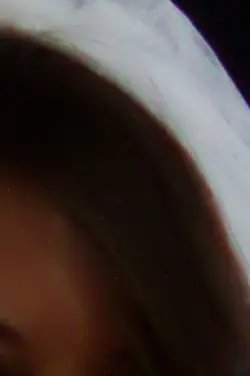



![[No title]](/data/xfmg/thumbnail/31/31748-63241c520f250328a5ec32959b8f53d0.jpg?1734160467)

![[No title]](/data/xfmg/thumbnail/37/37170-3e18af574ed51cce5bdf99af9d3cab40.jpg?1734169892)





