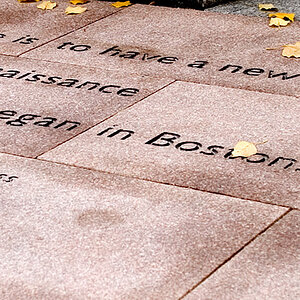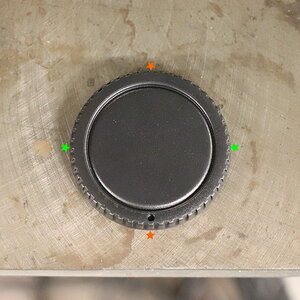robertwsimpson
No longer a newbie, moving up!
- Joined
- Aug 3, 2009
- Messages
- 2,471
- Reaction score
- 30
- Location
- West Palm Beach, Fl
- Website
- www.flickr.com
- Can others edit my Photos
- Photos NOT OK to edit
meh, maybe it's just me, but I like the original better.
thanks all the same though, you did give me some stuff to think about. I am kind of a purist in that I don't like editing my pictures all that much. it kind of forces me to see the shot when I am taking it and contemplate how to make it as good as I possibly can, given the circumstances. I mainly mess with brightness, contrast, saturation, and then I take out stuff that is distracting. for example, stray branches, crap in the water, etc. I am really not good with the dodge and burn tools yet. maybe that is what I will start practicing next. I am very nit picky in that I don't want people to be able to tell that a picture is post processed. If it looks even the least bit processed, I instantly hate it. I am somewhat of a perfectionist though.
thanks all the same though, you did give me some stuff to think about. I am kind of a purist in that I don't like editing my pictures all that much. it kind of forces me to see the shot when I am taking it and contemplate how to make it as good as I possibly can, given the circumstances. I mainly mess with brightness, contrast, saturation, and then I take out stuff that is distracting. for example, stray branches, crap in the water, etc. I am really not good with the dodge and burn tools yet. maybe that is what I will start practicing next. I am very nit picky in that I don't want people to be able to tell that a picture is post processed. If it looks even the least bit processed, I instantly hate it. I am somewhat of a perfectionist though.