- Joined
- Jul 8, 2005
- Messages
- 45,747
- Reaction score
- 14,806
- Location
- Victoria, BC
- Website
- www.johnsphotography.ca
- Can others edit my Photos
- Photos OK to edit
That's CHEAP! When I send my MF negatives out for scanning, the first negative is $12.00, additionals are $7.00 each....got a quote earlier from a local photo store that does work with b&w negs... pssshhhhh not a chance...
they want $5.00 per instance (strip/roll) PLUS .60 cents PER scan if we do them all or .75 cents per scan if i want to pick and choose.













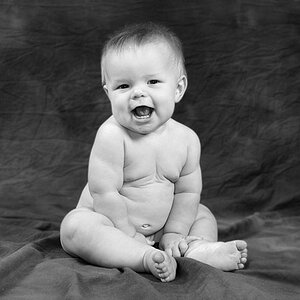






![[No title]](/data/xfmg/thumbnail/31/31085-9786bf0c16c072633ecdfad477c23095.jpg?1619734600)



