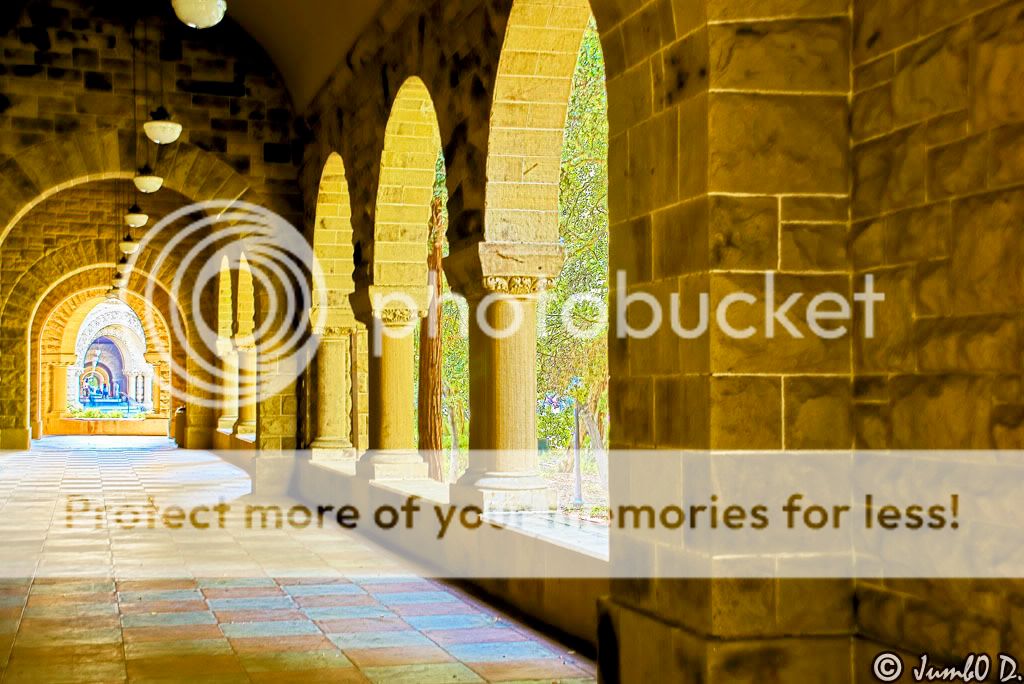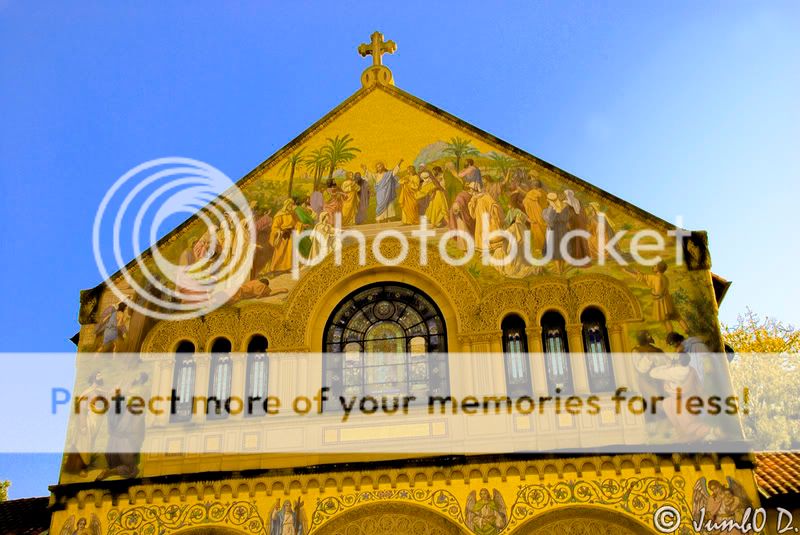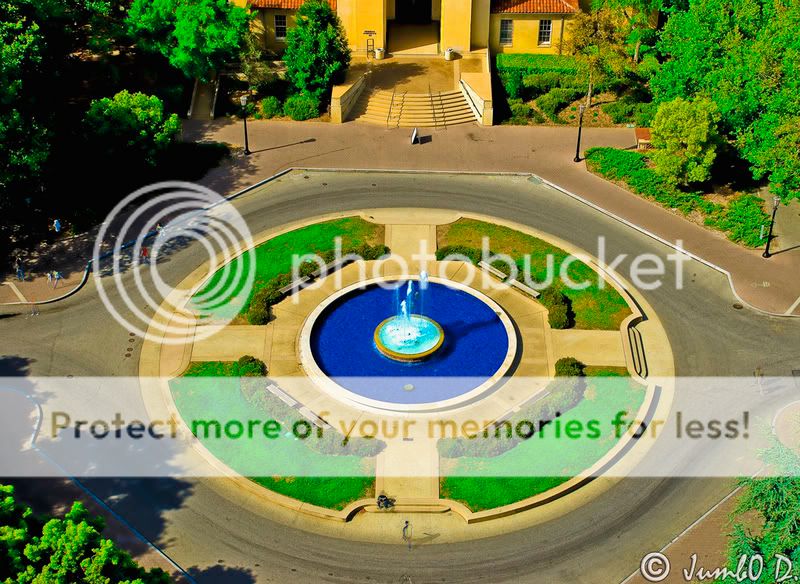PuppY_K1ck3R
TPF Noob!
- Joined
- May 4, 2008
- Messages
- 178
- Reaction score
- 0
- Location
- Ca. Bay area
- Can others edit my Photos
- Photos OK to edit
Hey guys this time I decided to go the CS3 route instead of Photomatix pro since it would save me a full 100 bux.
Here are my pics let me know what I need to improve on and such. I plan on not using photomatix in the future and just full on CS3.
Orig

HDR

Orig
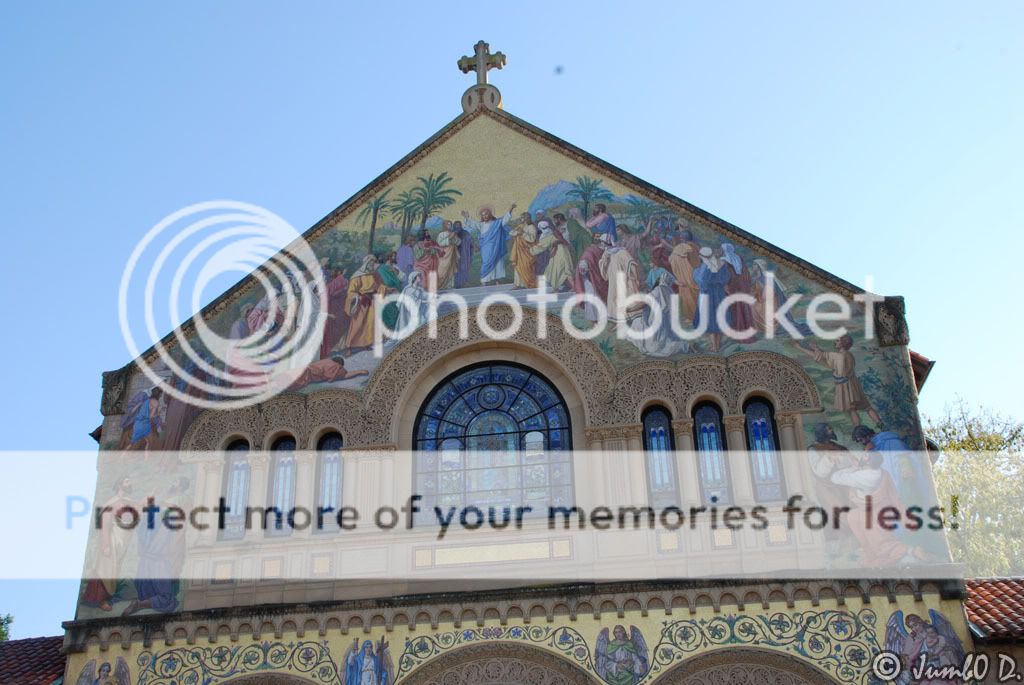
HDR- I over did this i think looks to yellow to me.
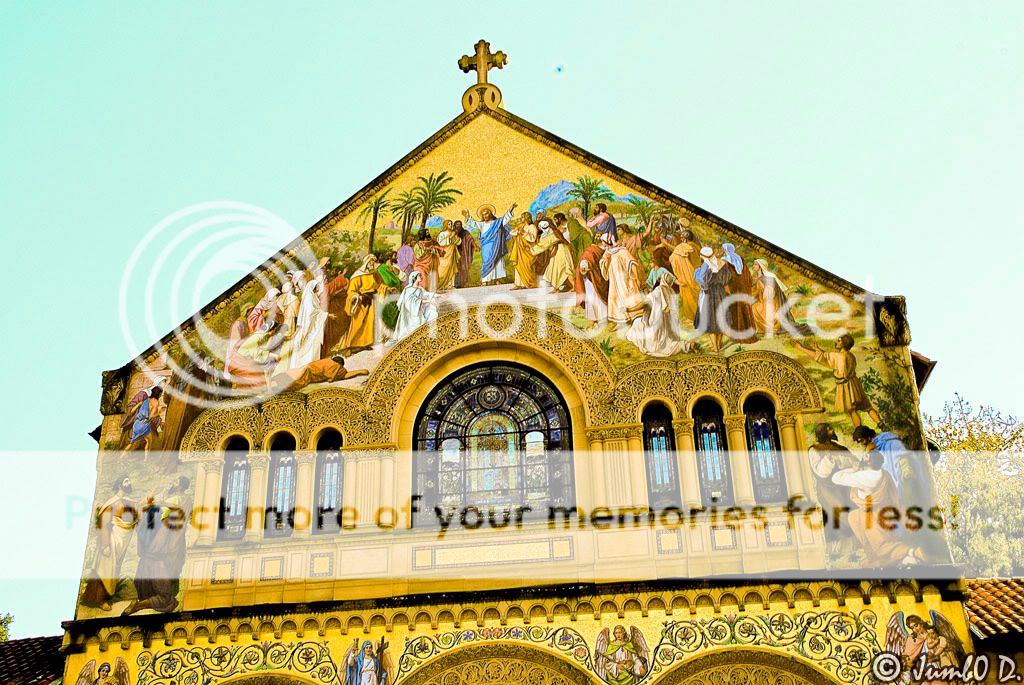
Orig

HDR
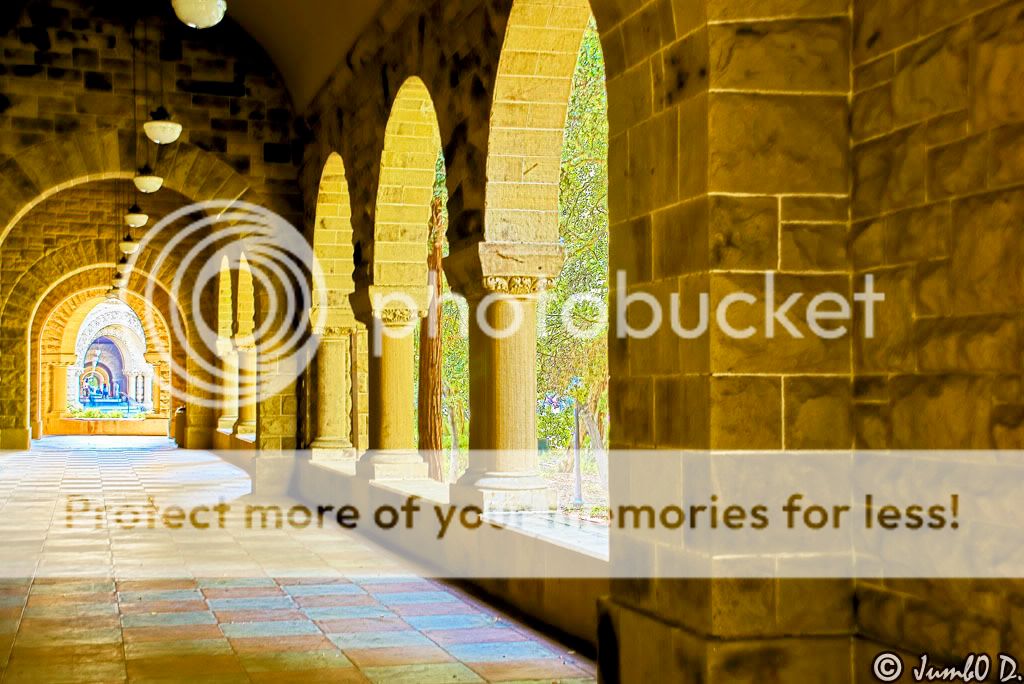
Here are my pics let me know what I need to improve on and such. I plan on not using photomatix in the future and just full on CS3.
Orig

HDR

Orig
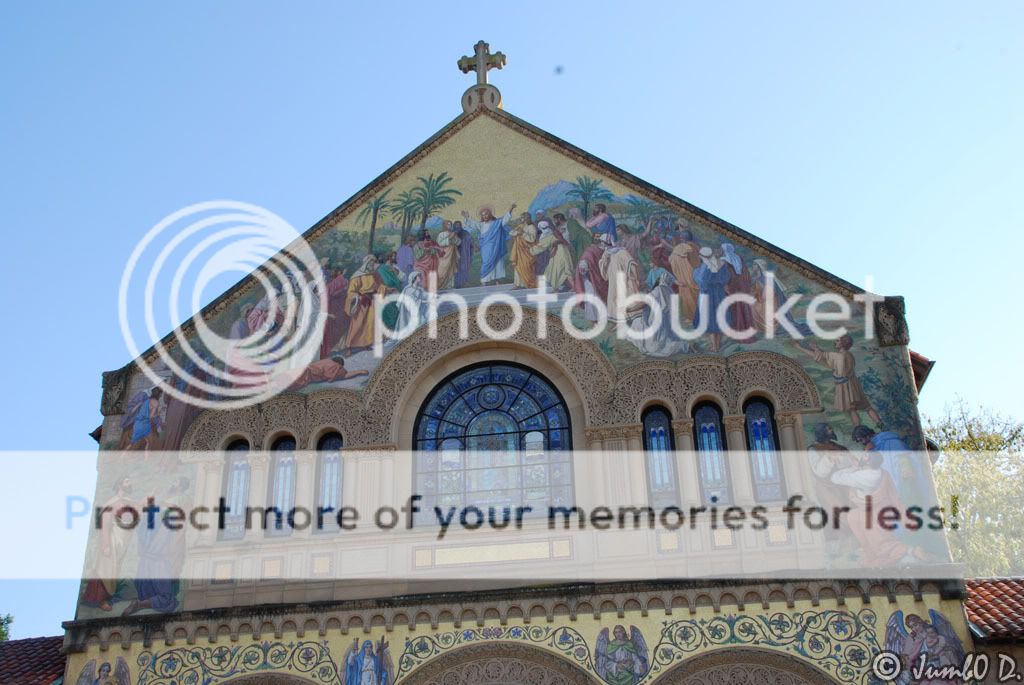
HDR- I over did this i think looks to yellow to me.
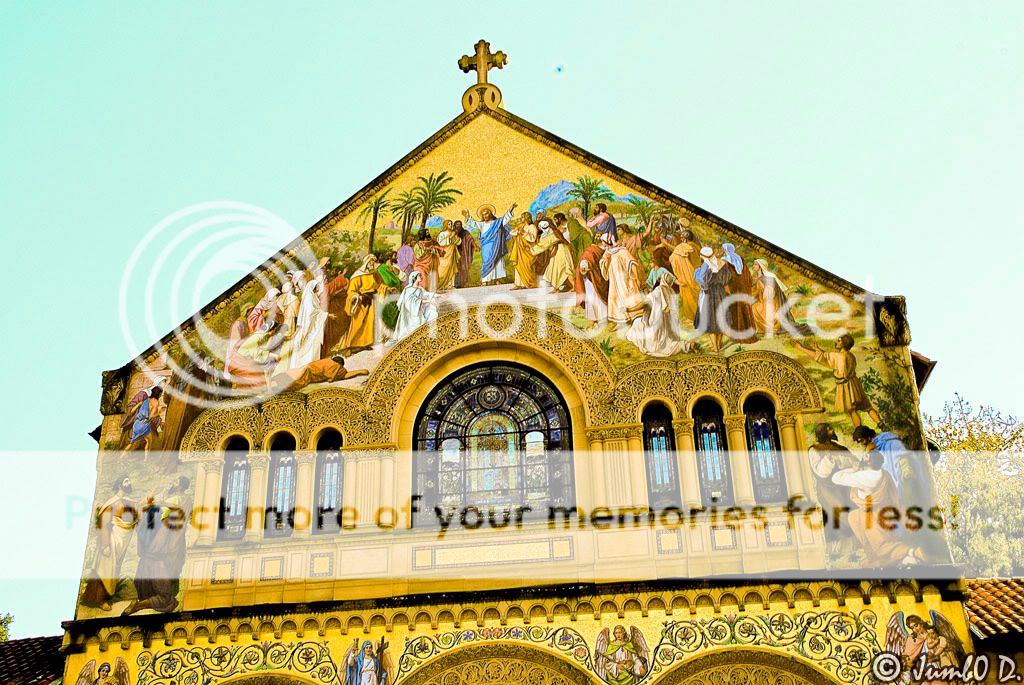
Orig

HDR