burstintoflame81
TPF Noob!
- Joined
- Aug 7, 2009
- Messages
- 729
- Reaction score
- 0
- Location
- Arizona
- Can others edit my Photos
- Photos NOT OK to edit
I just used the adjustment brush in ACR to add some negetive clairty on a portrait. This is the first time I have used this brush, and now when I bring up the thumbnail in Bridge or if I open it in ACR or PS, the alterations have stayed on the RAW file. Is this misleading? Is there a way to revert it back to normal? Thanks for any help you guys can give.


![[No title]](/data/xfmg/thumbnail/32/32433-abebb6cea0cf29d5f27d9054c7b0664e.jpg?1619735443)






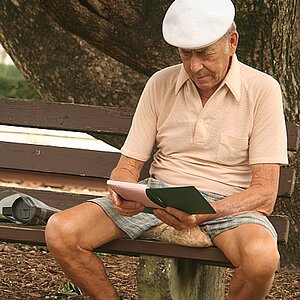
![[No title]](/data/xfmg/thumbnail/37/37245-5f15b292311b21913f10cc41f40682ba.jpg?1619737952)


![[No title]](/data/xfmg/thumbnail/38/38742-02271ebbfd9d0efdddfac04f9fde5694.jpg?1619738704)