e.rose
Been spending a lot of time on here!
- Joined
- Jan 27, 2011
- Messages
- 4,789
- Reaction score
- 1,985
- Location
- Nashville, Tn
- Website
- www.emilymcgonigle.com
- Can others edit my Photos
- Photos NOT OK to edit
Has anyone seen this?
Affinity Photo is a New Pro Photoshop Alternative for Mac Users Get It for Free
I already downloaded it.
I haven't used it yet.
But I downloaded it.
I have high hopes for this. Maybe I can finally give Adobe the middle finger and apply the subscription fees towards something else. :mrgreen:
Affinity Photo is a New Pro Photoshop Alternative for Mac Users Get It for Free
I already downloaded it.
I haven't used it yet.
But I downloaded it.
I have high hopes for this. Maybe I can finally give Adobe the middle finger and apply the subscription fees towards something else. :mrgreen:


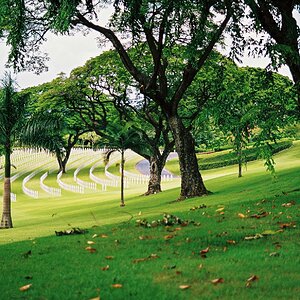
![[No title]](/data/xfmg/thumbnail/31/31039-558cdb3d311dc67b7a2134527e230488.jpg?1619734582)


![[No title]](/data/xfmg/thumbnail/31/31040-9f6a7dd3ec0ea7b0db21f0da24ff9176.jpg?1619734582)

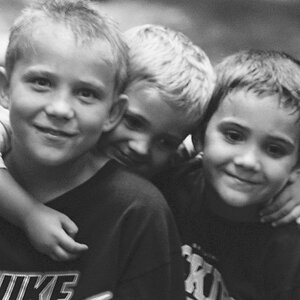
![[No title]](/data/xfmg/thumbnail/41/41928-733459df56e3fa2fe957f910305d4e37.jpg?1619739945)



