Garbz
No longer a newbie, moving up!
- Joined
- Oct 26, 2003
- Messages
- 9,713
- Reaction score
- 203
- Location
- Brisbane, Australia
- Website
- www.auer.garbz.com
- Can others edit my Photos
- Photos NOT OK to edit
Introduction:
Ok so you've heard the rants over and over again, now see some comparison. I have long been a voice for NOT editing photos on a laptop on this forum. Well you can on a laptop, just use an external screen. Within reason there are plenty of reasons to use a laptop to edit photos, space, travel, money (good IPS screens can be expensive, good TN screens are no better than laptops), so please don't jump in here with a "but laptops can be good" reply. This is not what this thread is about.
This thread is about information. This is about drooling. It's about making you people consider not only the camera and lenses you shoot with but also the computer you process on. Yes what you have now may be sufficient, but there's a lot to be said about a much nicer screen.
Background
As many know there are many type of screens, however as many know there are many who don't know. LCDs are not all the same. Different processes lead to different advantages. Even the cheapest screens have advantages over the top of the range IPS panels, so here's a quick introduction to panel technologies. Nearly all screens out there use these panels or a subset of them (i.e. HIPS, S-PVA, A-PVA, etc).
TN Film: These are your cheap panels. They suffer from horrid viewing angles, so bad that the top of the screen and the bottom of the screen display different characteristics even looking dead on centre from a normal viewing distance. They also only feature a 6bit output (sure the marketing says 24bit, but that's just the processor). These screens suffer from branding, blacklight bleeding, and have very poor contrast ratios. A calibrated TN panel is better than an uncalibrated one however there is little confidence in the calibration if you don't view the screen dead on centre every time. They do however have excellent response times. If you're a gamer and only take about 1 photo a month, then don't look past the faults of this screen, it'll simply make the most sense.
PVA: The middle ground. The viewing angles are better, but they still suffer some colour shifting in the shadows at some not very steep angles. They are the king of contrast ratio and backlight bleeding outperforming even IPS panels (though subsets of these technologies vary like H-IPS have better backlight control than S-PVA panels but ignore that). These screens have 8bit colour reproduction, and still maintain excellent response times. I highly recommend this technology to any photographer.
IPS: If you're a gamer you may not like these. The response time of this technology makes you think at first that you're looking at an LCD of the 90s. They suffer quite a bit from ghosting effects, but... in every other way they are the king. Perfect viewing angles with no change in colour or contrast. All your top of the line Eizos, NECs, HPs, and Samsungs use this technology. Combine the IPS panel with a 12bit internal colour Look-Up Table the screen is perfect for photographers in every way.
The test:
The following is a series of tests showing how something as simple as viewing angle can completely destroy the confidence in colour and brightness of a particular image. The IPS screen is a NEC SpectraView LCD2690WUXi (with calibration disabled so that the colour temp more closely matches the other screen. Sorry didn't think about calibrating to a cooler profile earlier). The TN film panel is a Dell Lattitude E6400 laptop. As far as laptop screens go it's not the best I've seen; It's not the worst either. In each case I assume a sane viewing distance. I sit about 1m away from my NEC, and around 50cm from my laptop when working on it. It's not entirely accurate but this equates to about filling the frame with each screen at 28mm. The camera was set to manual to exposure the screen such that the highlights are not blown. The NEC was set to 55% brightness and the laptop turned to max to even the results.
The results:
Here are both screens side by side, viewed dead on but not dead on centre. This picture is taken from a longer distance away so you don't notice the effect as much, but look on further:

Now we start to notice the differences. The IPS screen shows a detailed image with a slight circular gradient centre top. However the TN panel gets brighter towards the bottom. The gradient is not only not visible, but it appears to go the other way. The only thing remotely right is the dead centre.

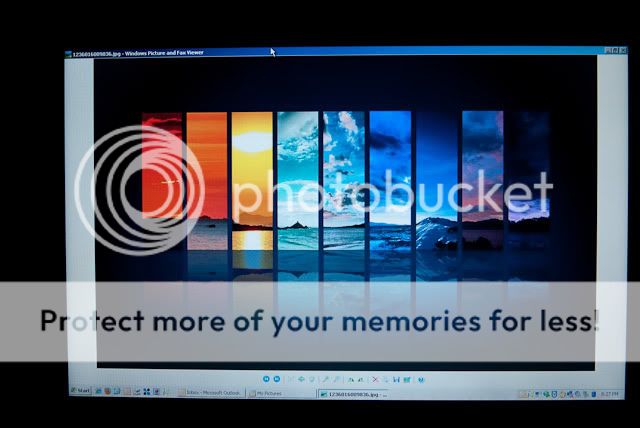
To show this effect more accurately there are test patterns available LCD monitor test images. These patterns show the varied viewing angles. When viewed dead on the pattern of text should be consistent against the grey background as can almost be seen in the IPS screen (it's worth noting that despite the quality of the screen the technology is dated. H-IPS screens perform even better). However the TN panel ... well draw your own conclusion. (also note that horrid Moiré pattern. We need a hexagonal sensor layout!)

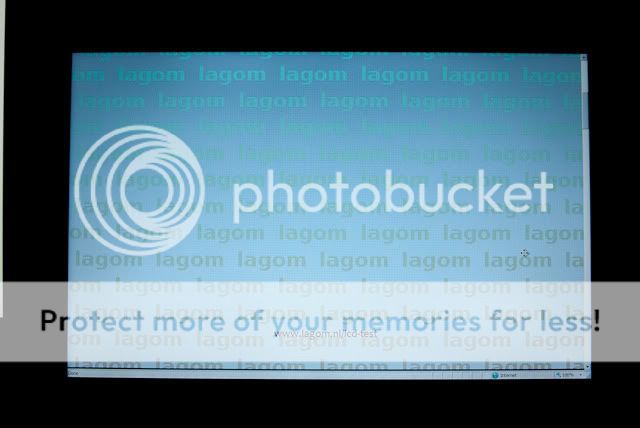
The next test shows a blue screen. Note the TN panel tends to purple towards the bottom. This was more apparent in real life. The IPS screen had a feature called Colour Compensation which corrected the colour shifts that are visible in the blue section here. (note they are not viewing angle dependant), but for comparison's sake it was turned off as not all screens have this feature. Also the IPS screen has a wide gamut so ignore the colour difference.


So now the worst of the IPS is finished (blue). Lets show the worst of the TN panel (red). Again the results speak for themsevles.
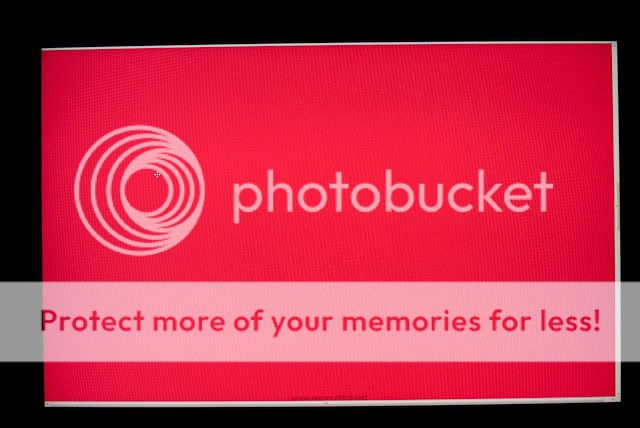
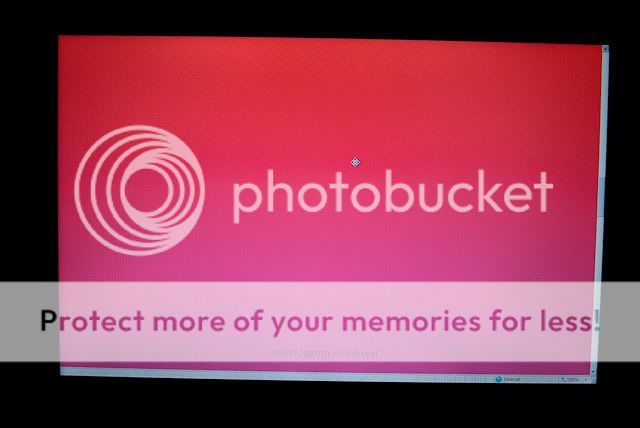
Green was omitted. No notable difference between the screens was visible.
Finally a quick note on contrast. This is where the real problems with TN panels are. So you've calibrated your screen perfectly, you know the colour is wrong, and you assume the gamma is right. You sit at your laptop a little higher than normal, ... and wow you can see some detail in the shadow that simply wasn't there yesterday. The following three pictures show the two screens dead on, from an elevated angle, and from a lower angle. The difference in my "head" position in each case is around +/-35cm so it's a bit of an extreme example but again shows that when it comes to a TN panel, what you see and what your calibrator sees are two very different things.



Conclusion:
Well there's not much I can say here other than don't let this be an attack on your equipment. There are some fantastic photos published by people using laptops, however know the difference in screens. A properly calibrated IPS screen will change your life. Oh and your photos look better to boot when showing them to someone else
Hope someone learns something from this thread.
Ok so you've heard the rants over and over again, now see some comparison. I have long been a voice for NOT editing photos on a laptop on this forum. Well you can on a laptop, just use an external screen. Within reason there are plenty of reasons to use a laptop to edit photos, space, travel, money (good IPS screens can be expensive, good TN screens are no better than laptops), so please don't jump in here with a "but laptops can be good" reply. This is not what this thread is about.
This thread is about information. This is about drooling. It's about making you people consider not only the camera and lenses you shoot with but also the computer you process on. Yes what you have now may be sufficient, but there's a lot to be said about a much nicer screen.
Background
As many know there are many type of screens, however as many know there are many who don't know. LCDs are not all the same. Different processes lead to different advantages. Even the cheapest screens have advantages over the top of the range IPS panels, so here's a quick introduction to panel technologies. Nearly all screens out there use these panels or a subset of them (i.e. HIPS, S-PVA, A-PVA, etc).
TN Film: These are your cheap panels. They suffer from horrid viewing angles, so bad that the top of the screen and the bottom of the screen display different characteristics even looking dead on centre from a normal viewing distance. They also only feature a 6bit output (sure the marketing says 24bit, but that's just the processor). These screens suffer from branding, blacklight bleeding, and have very poor contrast ratios. A calibrated TN panel is better than an uncalibrated one however there is little confidence in the calibration if you don't view the screen dead on centre every time. They do however have excellent response times. If you're a gamer and only take about 1 photo a month, then don't look past the faults of this screen, it'll simply make the most sense.
PVA: The middle ground. The viewing angles are better, but they still suffer some colour shifting in the shadows at some not very steep angles. They are the king of contrast ratio and backlight bleeding outperforming even IPS panels (though subsets of these technologies vary like H-IPS have better backlight control than S-PVA panels but ignore that). These screens have 8bit colour reproduction, and still maintain excellent response times. I highly recommend this technology to any photographer.
IPS: If you're a gamer you may not like these. The response time of this technology makes you think at first that you're looking at an LCD of the 90s. They suffer quite a bit from ghosting effects, but... in every other way they are the king. Perfect viewing angles with no change in colour or contrast. All your top of the line Eizos, NECs, HPs, and Samsungs use this technology. Combine the IPS panel with a 12bit internal colour Look-Up Table the screen is perfect for photographers in every way.
The test:
The following is a series of tests showing how something as simple as viewing angle can completely destroy the confidence in colour and brightness of a particular image. The IPS screen is a NEC SpectraView LCD2690WUXi (with calibration disabled so that the colour temp more closely matches the other screen. Sorry didn't think about calibrating to a cooler profile earlier). The TN film panel is a Dell Lattitude E6400 laptop. As far as laptop screens go it's not the best I've seen; It's not the worst either. In each case I assume a sane viewing distance. I sit about 1m away from my NEC, and around 50cm from my laptop when working on it. It's not entirely accurate but this equates to about filling the frame with each screen at 28mm. The camera was set to manual to exposure the screen such that the highlights are not blown. The NEC was set to 55% brightness and the laptop turned to max to even the results.
The results:
Here are both screens side by side, viewed dead on but not dead on centre. This picture is taken from a longer distance away so you don't notice the effect as much, but look on further:

Now we start to notice the differences. The IPS screen shows a detailed image with a slight circular gradient centre top. However the TN panel gets brighter towards the bottom. The gradient is not only not visible, but it appears to go the other way. The only thing remotely right is the dead centre.

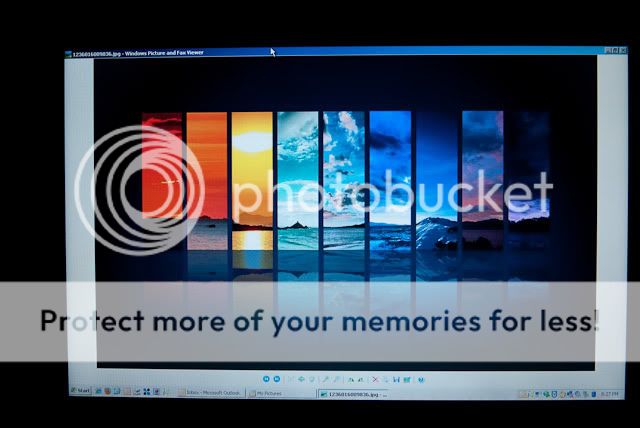
To show this effect more accurately there are test patterns available LCD monitor test images. These patterns show the varied viewing angles. When viewed dead on the pattern of text should be consistent against the grey background as can almost be seen in the IPS screen (it's worth noting that despite the quality of the screen the technology is dated. H-IPS screens perform even better). However the TN panel ... well draw your own conclusion. (also note that horrid Moiré pattern. We need a hexagonal sensor layout!)

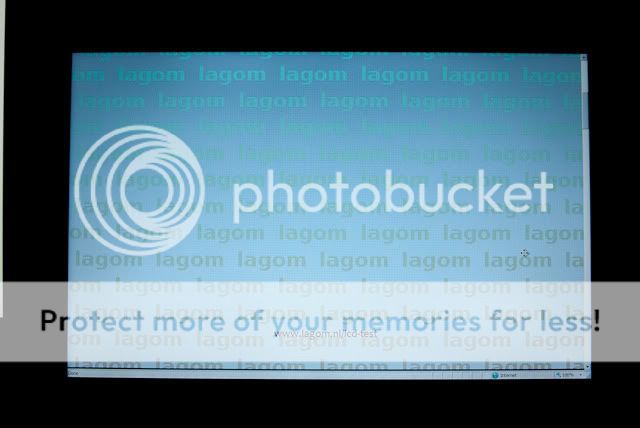
The next test shows a blue screen. Note the TN panel tends to purple towards the bottom. This was more apparent in real life. The IPS screen had a feature called Colour Compensation which corrected the colour shifts that are visible in the blue section here. (note they are not viewing angle dependant), but for comparison's sake it was turned off as not all screens have this feature. Also the IPS screen has a wide gamut so ignore the colour difference.


So now the worst of the IPS is finished (blue). Lets show the worst of the TN panel (red). Again the results speak for themsevles.
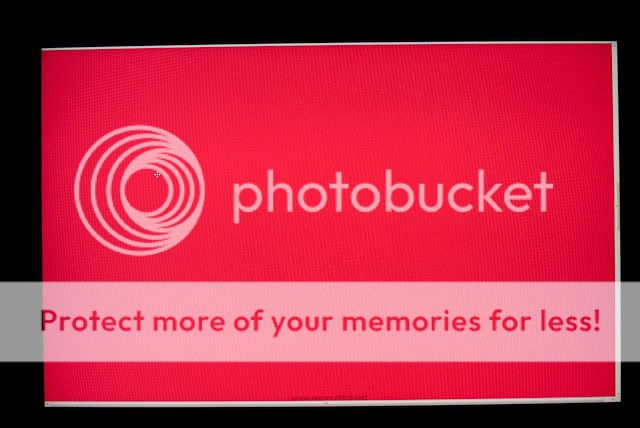
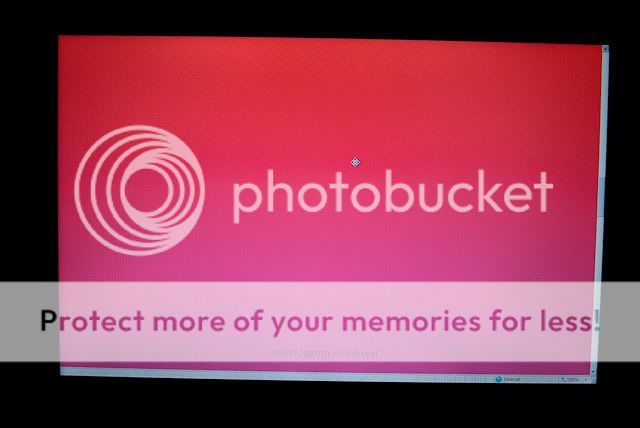
Green was omitted. No notable difference between the screens was visible.
Finally a quick note on contrast. This is where the real problems with TN panels are. So you've calibrated your screen perfectly, you know the colour is wrong, and you assume the gamma is right. You sit at your laptop a little higher than normal, ... and wow you can see some detail in the shadow that simply wasn't there yesterday. The following three pictures show the two screens dead on, from an elevated angle, and from a lower angle. The difference in my "head" position in each case is around +/-35cm so it's a bit of an extreme example but again shows that when it comes to a TN panel, what you see and what your calibrator sees are two very different things.



Conclusion:
Well there's not much I can say here other than don't let this be an attack on your equipment. There are some fantastic photos published by people using laptops, however know the difference in screens. A properly calibrated IPS screen will change your life. Oh and your photos look better to boot when showing them to someone else
Hope someone learns something from this thread.


![[No title]](/data/xfmg/thumbnail/39/39511-592cbd68b1d797ffce7e41e4fbfed890.jpg?1619739066)
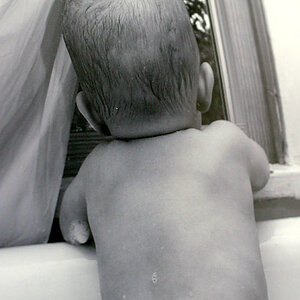





![[No title]](/data/xfmg/thumbnail/35/35880-9a6926237907ab72b42781d9a09698a6.jpg?1619737209)



