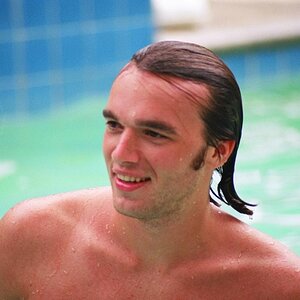Dmitri
No longer a newbie, moving up!
- Joined
- Jun 20, 2008
- Messages
- 5,882
- Reaction score
- 44
- Location
- End of the line
- Can others edit my Photos
- Photos NOT OK to edit
A loong time ago, I used to make some when we had to code them by hand (circle(30,-12,18), that kind of thing). Never much good tho, just for fun.
I made this one lately, with the new programs that make it sooo much easier. I doubt I will make any more tho.

I made this one lately, with the new programs that make it sooo much easier. I doubt I will make any more tho.