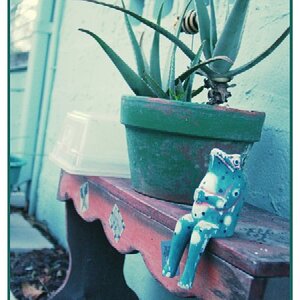nisim777
TPF Noob!
- Joined
- Mar 1, 2010
- Messages
- 1
- Reaction score
- 0
- Can others edit my Photos
- Photos OK to edit
I am a newbie photographer who just purchased his first SLR. I am really enjoying myself, and I think I'm taking pretty good photos as I learn the ropes. I just picked up last months issue of Photography Monthly and was absolute struck by Matt Hoyle's cover. My question is, how did he do this? To clarify, I basically know how. I have worked with photoshop for years in web design. However, because it was for simple things like logos and buttons, there were a lot of things in photoshop that I simply ignored, which are now becoming important to me. I have practiced with a few of my pictures - doing things like messing with curves, hue/saturation layers, etc. Some of them begin to look as if they are going to have similar elements, but I'm not quite there. I was just wondering if anyone had any tips.
Thanks
Here is his cover piece: Matt Hoyle Photography - Colorful Characters The actual magazine has the before and after.
Thanks
Here is his cover piece: Matt Hoyle Photography - Colorful Characters The actual magazine has the before and after.



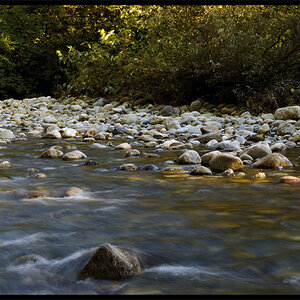
![[No title]](/data/xfmg/thumbnail/33/33422-d1097b04586502aba932c8d5409d8026.jpg?1619735961)

![[No title]](/data/xfmg/thumbnail/32/32929-22e23acc63d6ecb25e5ee941be87121f.jpg?1619735758)
![[No title]](/data/xfmg/thumbnail/31/31977-2b717e032201241cbeae8226af23eba4.jpg?1619735136)
![[No title]](/data/xfmg/thumbnail/35/35266-f58b019dadff6920c09071a847f052c3.jpg?1619736970)