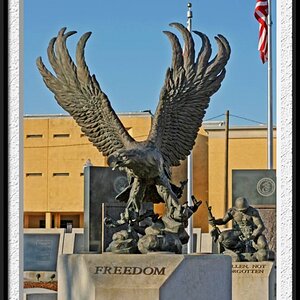Navigation
Install the app
How to install the app on iOS
Follow along with the video below to see how to install our site as a web app on your home screen.

Note: This feature currently requires accessing the site using the built-in Safari browser.
More options
You are using an out of date browser. It may not display this or other websites correctly.
You should upgrade or use an alternative browser.
You should upgrade or use an alternative browser.
at the chicken house
- Thread starter bamajvc
- Start date
samal
TPF Noob!
- Joined
- Sep 23, 2008
- Messages
- 292
- Reaction score
- 8
- Location
- Buffalo Grove, IL
- Can others edit my Photos
- Photos OK to edit
as a noob to noob, take it with a grain of salt.
It seams that background is not the best, also the camera was aiming down to the kid, may be it would be better to go lower with the camera on her eye level. I also don't like the light being from behind and too harsh, if the girl was in the shade, it would be a much better shot IMHO
It seams that background is not the best, also the camera was aiming down to the kid, may be it would be better to go lower with the camera on her eye level. I also don't like the light being from behind and too harsh, if the girl was in the shade, it would be a much better shot IMHO
dtornabene1
TPF Noob!
- Joined
- Dec 8, 2008
- Messages
- 320
- Reaction score
- 0
- Location
- Chicago, IL
- Website
- www.nticoncepts.com
- Can others edit my Photos
- Photos OK to edit
Please be sure to include the specifications of both the camera used a lens used. I did look at the EXIF data though. I would not shoot this with an aperture of 7.1. Never with children. They are too important to get all the unnecessary detail. Bring that up to 2.8, focus on her eyes, and recompose.
Blur that background and I agree with samal, get down to her level. Too many people shoot kids as we see them all of the time...as adults! Get to eye level.
I love capturing the moment, but I would like to see her smiling and looking at the chick. Also, tighten up the shot. Get rid of all that dead space. She is the real interest here, not the background.
I have cropped the photograph quickly to give you an idea of what I mean on composition.
The light on her hair is just over exposed. Drop that down as not to blow out the highlights. On that note, always bring your flash to the party. This same shot taken with a flash filling in the shadows on here face is a must.
-Nick

Blur that background and I agree with samal, get down to her level. Too many people shoot kids as we see them all of the time...as adults! Get to eye level.
I love capturing the moment, but I would like to see her smiling and looking at the chick. Also, tighten up the shot. Get rid of all that dead space. She is the real interest here, not the background.
I have cropped the photograph quickly to give you an idea of what I mean on composition.
The light on her hair is just over exposed. Drop that down as not to blow out the highlights. On that note, always bring your flash to the party. This same shot taken with a flash filling in the shadows on here face is a must.
-Nick

Dick Sanders
TPF Noob!
- Joined
- Sep 7, 2008
- Messages
- 222
- Reaction score
- 2
- Location
- Southern California Desert
- Website
- www.dicksanders.com
- Can others edit my Photos
- Photos NOT OK to edit
Hey Bama: Sometimes you grab a cute shot of the kid like this and the background is really lousy. One thing is to use a wide aperture, combined with the long end of your zoom, so you'll have no depth of field. That way the background will blur out and you'll be just focused on the kid's face. But you can also fix photos like this in PhotoShop.
In PhotoShop, first I cropped it. Next, I selected the girl with the quick selection tool (pen tool better for fine selection). Copied and pasted it into its own layer. Then darkened the original background layer. Then, used the rectangle marquee to select a dark area on the left side of the background, and copied and pasted that piece into its own layer, so I could move it up to cover the bright spot in the upper left corner. Next, I adjusted the levels (contrast and brightness) on the girl. Then, merged all the layers. Then made a background copy of the merged layers (for blurring). Then used Filter=blur=gaussian blur to give the whole picture a heavy blur. Then I used the eraser tool to erase the blur (on the blur layer) on the girl's face and also the chick at 95%, and some adjacent areas at 45% (to blend a little) This was a quick and dirty PhotoShop job, but this will give you some ideas. Good luck with it -- and cute kid!

In PhotoShop, first I cropped it. Next, I selected the girl with the quick selection tool (pen tool better for fine selection). Copied and pasted it into its own layer. Then darkened the original background layer. Then, used the rectangle marquee to select a dark area on the left side of the background, and copied and pasted that piece into its own layer, so I could move it up to cover the bright spot in the upper left corner. Next, I adjusted the levels (contrast and brightness) on the girl. Then, merged all the layers. Then made a background copy of the merged layers (for blurring). Then used Filter=blur=gaussian blur to give the whole picture a heavy blur. Then I used the eraser tool to erase the blur (on the blur layer) on the girl's face and also the chick at 95%, and some adjacent areas at 45% (to blend a little) This was a quick and dirty PhotoShop job, but this will give you some ideas. Good luck with it -- and cute kid!

chrisburke
TPF Noob!
- Joined
- May 25, 2007
- Messages
- 2,107
- Reaction score
- 0
- Location
- Madoc, Ontario Canada
- Website
- www.chrisburke.ca
- Can others edit my Photos
- Photos OK to edit
i'm sorry but this this a butcher job of an edit.. i dont mean to be rude, but you ruined the photo... i agree that the background was too much, but this is not an improvement... if you just touched the background, it would be ok, but you made everything but her face and the chick blurry, her hair looks horrid, as does her torso.... i really dont mean to be rude, but this is not a good edit
revilo
TPF Noob!
- Joined
- Oct 25, 2008
- Messages
- 73
- Reaction score
- 0
- Can others edit my Photos
- Photos OK to edit
i'm sorry but this this a butcher job of an edit.. i dont mean to be rude, but you ruined the photo... i agree that the background was too much, but this is not an improvement... if you just touched the background, it would be ok, but you made everything but her face and the chick blurry, her hair looks horrid, as does her torso.... i really dont mean to be rude, but this is not a good edit
I think it was only meant to be a very quick edit to give some ideas.
chrisburke
TPF Noob!
- Joined
- May 25, 2007
- Messages
- 2,107
- Reaction score
- 0
- Location
- Madoc, Ontario Canada
- Website
- www.chrisburke.ca
- Can others edit my Photos
- Photos OK to edit
I think it was only meant to be a very quick edit to give some ideas.
ok, thats good! i kinda thought maybe thats what it was, but he didnt say anything about it being a quick edit to give ideas, so i wondered if it was a honest edit...
revilo
TPF Noob!
- Joined
- Oct 25, 2008
- Messages
- 73
- Reaction score
- 0
- Can others edit my Photos
- Photos OK to edit
ok, thats good! i kinda thought maybe thats what it was, but he didnt say anything about it being a quick edit to give ideas, so i wondered if it was a honest edit...
This was a quick and dirty PhotoShop job, but this will give you some ideas. Good luck with it -- and cute kid!
...
chrisburke
TPF Noob!
- Joined
- May 25, 2007
- Messages
- 2,107
- Reaction score
- 0
- Location
- Madoc, Ontario Canada
- Website
- www.chrisburke.ca
- Can others edit my Photos
- Photos OK to edit
blind as a bat i guess.. i didnt see that
Dick Sanders
TPF Noob!
- Joined
- Sep 7, 2008
- Messages
- 222
- Reaction score
- 2
- Location
- Southern California Desert
- Website
- www.dicksanders.com
- Can others edit my Photos
- Photos NOT OK to edit
Hey, guys...
There's a lot of creative stylistic stuff being done today that employs selective focus/blurring. But of course this is a "preference thing" -- some will like it and some will hate it. And, of course, if you spend more than 5 minutes in PhotoShop you can play around until you get the look you want. To me, the girl's face and the chick are the only important things in this photo, and the blurring is a romanticized/stylized effect. I like this kind of thing with kids, but again, this is a fast PS job (yes, the hair can be better). But Bama needs to do this work in Photoshop himself. Maybe some others can give him a few more ideas. And he can try different things. And also ask how to do certain effects and we can help.
Good discussion! Thanks. And a fun Christmas Eve to all!
There's a lot of creative stylistic stuff being done today that employs selective focus/blurring. But of course this is a "preference thing" -- some will like it and some will hate it. And, of course, if you spend more than 5 minutes in PhotoShop you can play around until you get the look you want. To me, the girl's face and the chick are the only important things in this photo, and the blurring is a romanticized/stylized effect. I like this kind of thing with kids, but again, this is a fast PS job (yes, the hair can be better). But Bama needs to do this work in Photoshop himself. Maybe some others can give him a few more ideas. And he can try different things. And also ask how to do certain effects and we can help.
Good discussion! Thanks. And a fun Christmas Eve to all!