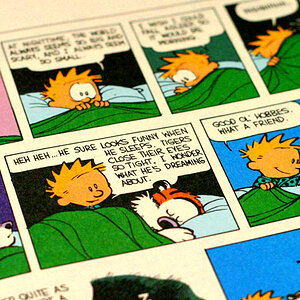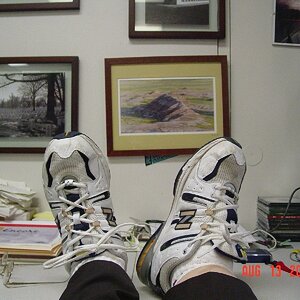Nickanoor
TPF Noob!
Well, while reading Scott Kelby's Digital Photography, he talks a lot about Adobe Photoshop to sharpen images, add color schemes, etc. If I want a really good editing software, should I go for that or something else? What do you use? Thanks!