Philip
TPF Noob!
- Joined
- Apr 20, 2010
- Messages
- 16
- Reaction score
- 0
- Location
- NY
- Website
- www.hdrdarkroom.com
- Can others edit my Photos
- Photos NOT OK to edit
Hello,
I have a Mac running Mac OS 10.4.11
I have PhotoShop CS and I have been playing about with HDR Darkroom over the last couple of weeks.
Now my eye has been caught by HDR panoramas and I was wondering what advice and recommendations could be given for a photo stitching application for a Mac.
Your help and advice would be greatly appreciated. Thanks
I have a Mac running Mac OS 10.4.11
I have PhotoShop CS and I have been playing about with HDR Darkroom over the last couple of weeks.
Now my eye has been caught by HDR panoramas and I was wondering what advice and recommendations could be given for a photo stitching application for a Mac.
Your help and advice would be greatly appreciated. Thanks


![[No title]](/data/xfmg/thumbnail/37/37519-6093821531f744039f3ac2b3e30c7dbf.jpg?1619738128)


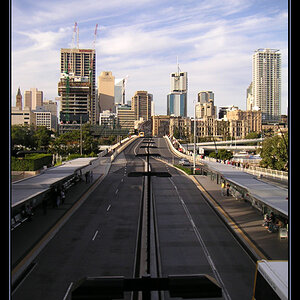


![[No title]](/data/xfmg/thumbnail/37/37518-fb05b52482bd05e84fb73316ba1a9c8f.jpg?1619738128)
![[No title]](/data/xfmg/thumbnail/33/33422-d1097b04586502aba932c8d5409d8026.jpg?1619735961)

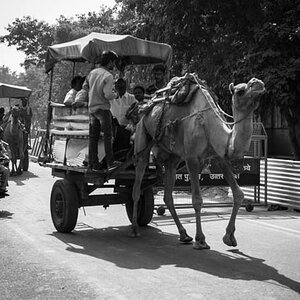
![[No title]](/data/xfmg/thumbnail/32/32929-22e23acc63d6ecb25e5ee941be87121f.jpg?1619735758)
![[No title]](/data/xfmg/thumbnail/35/35268-34a315519597f60516d59124092e9bc2.jpg?1619736971)