adamhiram
No longer a newbie, moving up!
- Joined
- Feb 6, 2015
- Messages
- 858
- Reaction score
- 576
- Can others edit my Photos
- Photos OK to edit
I’ve been a Mac user since 2015 when I picked up my 27” iMac. It still works great, with a large 5k resolution display, plenty of RAM, and a fast SSD. It’s not quite as responsive as it was 8 years ago, but it can handle anything I throw at it. I mostly use it with Lightroom Classic, Photoshop, Microsoft Office, and browsing the web. That’s it.
But recent software updates have changed that. Lightroom started getting very glitchy until I figured out that hardware GPU acceleration wasn't working right and I disabled it. Microsoft Office recently stopped updating, stating that I need a newer version of MacOS. I also recently learned that MacOS 12 (Monterey) does not support older hardware, which includes my mid-2015 iMac. I’ve been told I can use a workaround to install it on unsupported hardware, but I’m not sure that’s a path I want to go down. And I will reiterate that the hardware still performs just fine.
So maybe it is time to start thinking about a comparable replacement, but that doesn’t seem to exist. New iMacs only have a 24” display, and max out at 24GB RAM and 2TB HD for around $2700. That’s a pretty steep price for a system that isn’t even on par with what I have now (albeit with a faster modern processor). A Mac Studio starts at around $3600 with their very expensive display, and increases to almost $5000 to get something with more impressive specs. I assume a 3rd party monitor would probably work just fine. A MacBook might seem like a decent option, but results in a lower spec’ed system without an external display for almost the same price. Fstoppers had a great video on this issue last week.
So I’m left wondering whether I use a bunch of hacks to keep my current system working for a while, spend an exorbitant amount of money for a Mac Studio, or start looking into switching back to Windows. Mac users, what do you currently use, and what does your upgrade path look like?
But recent software updates have changed that. Lightroom started getting very glitchy until I figured out that hardware GPU acceleration wasn't working right and I disabled it. Microsoft Office recently stopped updating, stating that I need a newer version of MacOS. I also recently learned that MacOS 12 (Monterey) does not support older hardware, which includes my mid-2015 iMac. I’ve been told I can use a workaround to install it on unsupported hardware, but I’m not sure that’s a path I want to go down. And I will reiterate that the hardware still performs just fine.
So maybe it is time to start thinking about a comparable replacement, but that doesn’t seem to exist. New iMacs only have a 24” display, and max out at 24GB RAM and 2TB HD for around $2700. That’s a pretty steep price for a system that isn’t even on par with what I have now (albeit with a faster modern processor). A Mac Studio starts at around $3600 with their very expensive display, and increases to almost $5000 to get something with more impressive specs. I assume a 3rd party monitor would probably work just fine. A MacBook might seem like a decent option, but results in a lower spec’ed system without an external display for almost the same price. Fstoppers had a great video on this issue last week.
So I’m left wondering whether I use a bunch of hacks to keep my current system working for a while, spend an exorbitant amount of money for a Mac Studio, or start looking into switching back to Windows. Mac users, what do you currently use, and what does your upgrade path look like?



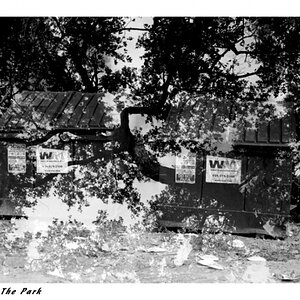

![[No title]](/data/xfmg/thumbnail/30/30882-ce388519574371448d7493784524607a.jpg?1619734495)




![[No title]](/data/xfmg/thumbnail/40/40301-fa48a5125a6849a0a400dff1599c4b30.jpg?1619739412)
![[No title]](/data/xfmg/thumbnail/32/32945-a29b33c040ad72e4b783ea5e431cec65.jpg?1619735778)

![[No title]](/data/xfmg/thumbnail/32/32944-550374cc056b8618b47594b3cc6e1574.jpg?1619735777)