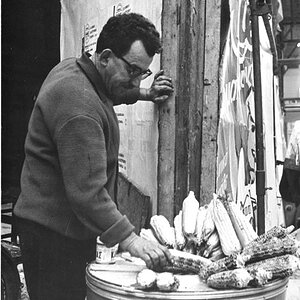Plastic
TPF Noob!
- Joined
- Nov 3, 2008
- Messages
- 15
- Reaction score
- 0
- Location
- paradise
- Can others edit my Photos
- Photos OK to edit
Took some shots of this small owl this weekend. New to photography and trying to learn how to take wildlife pics. Fully manuel, Nikon D40X, sigma 50-500. Close and sharp is not as easy as some people on here make it look, some day i'll get it. Comments welcome.
1.

2.

3.
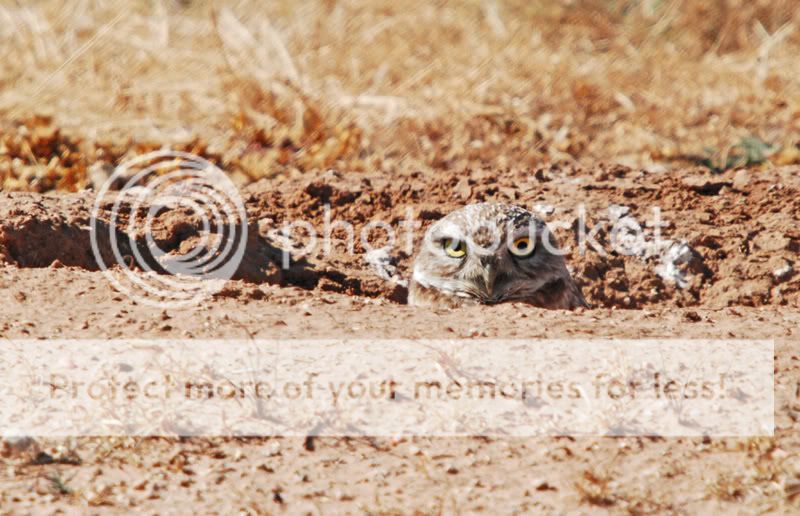
Thanks for looking.
1.

2.

3.
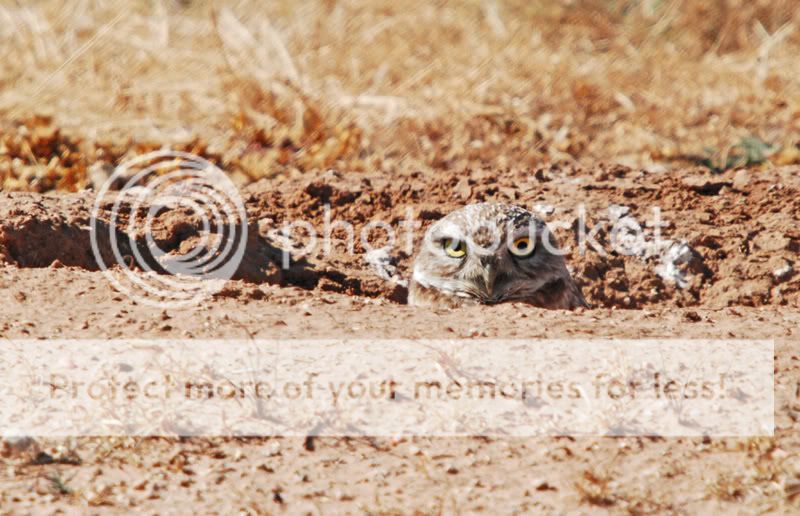
Thanks for looking.







![[No title]](/data/xfmg/thumbnail/39/39511-592cbd68b1d797ffce7e41e4fbfed890.jpg?1619739066)