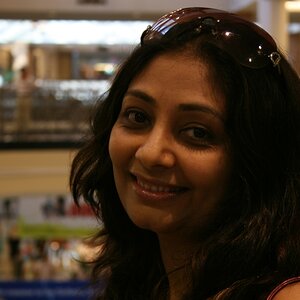kkamin
TPF Noob!
- Joined
- Aug 25, 2009
- Messages
- 515
- Reaction score
- 17
- Location
- Minneapolis
- Website
- www.kevinkaminphoto.com
- Can others edit my Photos
- Photos OK to edit
Spent a good deal of time retouching.
The skin looks a little blue or green to me and I've been trying to add red and magenta but it's been hard to tell if it is going in the right direction. I don't want the skin too warm with red or magenta, it ends up feeling less 'clean' to me then. If your browser and display is color managed and you are experienced in skin tone correction, let me know what you think I should do. Thanks.
Any C & C welcome, thanks!

The skin looks a little blue or green to me and I've been trying to add red and magenta but it's been hard to tell if it is going in the right direction. I don't want the skin too warm with red or magenta, it ends up feeling less 'clean' to me then. If your browser and display is color managed and you are experienced in skin tone correction, let me know what you think I should do. Thanks.
Any C & C welcome, thanks!

Last edited: