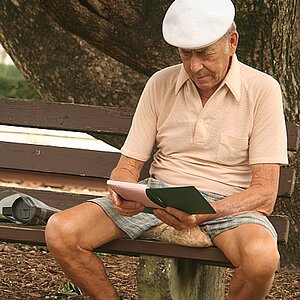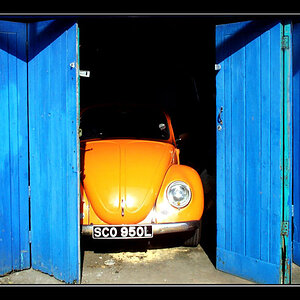- Joined
- May 1, 2008
- Messages
- 25,422
- Reaction score
- 5,003
- Location
- UK - England
- Website
- www.deviantart.com
- Can others edit my Photos
- Photos OK to edit
Ok so I've got a medium format camera and I've got a flash. Now I want to combine the two of them to aid in lighting my subjects, however whilst I know that the ideal approach is to use a flash meter to measure the lighting at the subject this simply is not possible (no funds left for a flash meter!).
So I'm wondering if there is a way I can calculate a rough estimation of the flash power output needed to illuminate a subject without having to waste a lot of film shots bracketing a series of power levels (which in the end might or might not be enough/too much).
At the moment the best I can think of is to use my regular DSLR in a similar position and frame to the fullframe, meter the scene with it and then apply flash in manual power outputs until the exposure is sound on the DSLR and then simply use that flash power output (keeping distance equal at all times) for the medium format shot. However I'm wondering if there are any general inconsistencies that might arise and would necessitate either some form of compensation to the flash output value or bracketing to ensure a range of powers are covered.
In addition anyone know the proper name for the PC cord connection point on the Mamiya lenses themselves that allows connection to a regular DSLR; thus far all I have is a PC cord with a screwthread attachment and whilst it works it has no hold inside the slot on the lens and thus is very easily knocked out.
So I'm wondering if there is a way I can calculate a rough estimation of the flash power output needed to illuminate a subject without having to waste a lot of film shots bracketing a series of power levels (which in the end might or might not be enough/too much).
At the moment the best I can think of is to use my regular DSLR in a similar position and frame to the fullframe, meter the scene with it and then apply flash in manual power outputs until the exposure is sound on the DSLR and then simply use that flash power output (keeping distance equal at all times) for the medium format shot. However I'm wondering if there are any general inconsistencies that might arise and would necessitate either some form of compensation to the flash output value or bracketing to ensure a range of powers are covered.
In addition anyone know the proper name for the PC cord connection point on the Mamiya lenses themselves that allows connection to a regular DSLR; thus far all I have is a PC cord with a screwthread attachment and whilst it works it has no hold inside the slot on the lens and thus is very easily knocked out.


![[No title]](/data/xfmg/thumbnail/39/39188-ef8378fc9359eda8e99899c2e12f3892.jpg?1619738906)