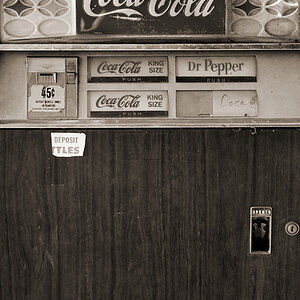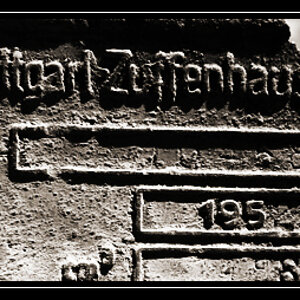Ptography
TPF Noob!
- Joined
- Aug 12, 2011
- Messages
- 12
- Reaction score
- 0
- Can others edit my Photos
- Photos NOT OK to edit
So lately, I am getting increasingly frustrated at not being able to solve a problem within Lightroom. I am a problem solver at heart and the fact that I cannot solve this one has me quite flustered.
In Lightroom v3.4, I will import my .NEF files from my D7000 and begin to go through them for culling purposes. As I begin to look at the images once the preview loads, the image becomes darker after loading. When it loads initially, the preview looks normal but once the loading finishes, my images look underexposed by almost 1-2 stops! This makes editing photos quite untrustworthy because when I export my pics after working on them for hours at a time, my eyes adjust to what I am working on. The result of this is such that when I go to look at the photos a couple hours later, my edits always look quite darker than I would like as well.
A few things I have tried:
1. making sure the color space within the camera matches the color space of Windows - Both are sRGB
2. Modifying my ICC color profiles within my machine
3. making sure auto tone isn't being applied when photos are imported in LR.
4. Images exported for Print using prophoto RGB, exported for web using sRGB
I have come across many explanations online as to why this may be happening but none of them seem to capture what my problem encompasses. This article on the Adobe Forum - Adobe Forums: Why does the color and or tone of my... talks about it as though it's a known issue that can't be fixed. Does anyone else who works with NEF files notice this problem as well? This can't be acceptable. What do I do?
I really need some help with this, the quality of my photo edits are affected largely by this problem. Please feel free to provide some feedback or ask questions if you feel I may be missing information.
Thanks,
P.
P.Tography - Photography with Style
In Lightroom v3.4, I will import my .NEF files from my D7000 and begin to go through them for culling purposes. As I begin to look at the images once the preview loads, the image becomes darker after loading. When it loads initially, the preview looks normal but once the loading finishes, my images look underexposed by almost 1-2 stops! This makes editing photos quite untrustworthy because when I export my pics after working on them for hours at a time, my eyes adjust to what I am working on. The result of this is such that when I go to look at the photos a couple hours later, my edits always look quite darker than I would like as well.
A few things I have tried:
1. making sure the color space within the camera matches the color space of Windows - Both are sRGB
2. Modifying my ICC color profiles within my machine
3. making sure auto tone isn't being applied when photos are imported in LR.
4. Images exported for Print using prophoto RGB, exported for web using sRGB
I have come across many explanations online as to why this may be happening but none of them seem to capture what my problem encompasses. This article on the Adobe Forum - Adobe Forums: Why does the color and or tone of my... talks about it as though it's a known issue that can't be fixed. Does anyone else who works with NEF files notice this problem as well? This can't be acceptable. What do I do?
I really need some help with this, the quality of my photo edits are affected largely by this problem. Please feel free to provide some feedback or ask questions if you feel I may be missing information.
Thanks,
P.
P.Tography - Photography with Style





![[No title]](/data/xfmg/thumbnail/33/33846-dc3d508d5436a047770e1d5c2cbdd593.jpg?1619736165)