nerwin
Been spending a lot of time on here!
- Joined
- Jan 31, 2015
- Messages
- 3,809
- Reaction score
- 2,123
- Location
- Vermont
- Website
- nickerwin.com
- Can others edit my Photos
- Photos OK to edit
I need some advice on figuring out what to do with my photo archive that is on my PC now that I'm no longer doing photography. I don't plan on continuing to subscribe to adobe creative cloud just to access them via Lightroom. Obvisually I want to keep my photos and the final edits I've had made to them I just don't know what to do with them moving forward.
The only thing I can think of is possibly exporting them all in jpeg and keeping a backup of the raw files. Maybe get a fast external SSD and keep them all on there...I really don't know and that's been one of the biggest struggles since giving up photography. I have about 20,000 images all stored in Lightroom and they are organized pretty poorly at this point and gives me loads of anxiety on what to do with them.
Any help on this would be much appreciated. Thank you.
The only thing I can think of is possibly exporting them all in jpeg and keeping a backup of the raw files. Maybe get a fast external SSD and keep them all on there...I really don't know and that's been one of the biggest struggles since giving up photography. I have about 20,000 images all stored in Lightroom and they are organized pretty poorly at this point and gives me loads of anxiety on what to do with them.
Any help on this would be much appreciated. Thank you.



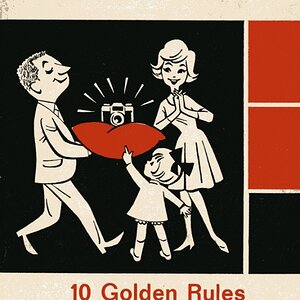
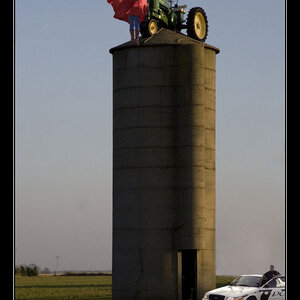
![[No title]](/data/xfmg/thumbnail/37/37603-739c5d9b541a083a12f2f30e45ca2b7b.jpg?1619738147)




![[No title]](/data/xfmg/thumbnail/34/34592-a6ba64e21d4257d5df6832c1bc9691f1.jpg?1619736566)

![[No title]](/data/xfmg/thumbnail/41/41818-fb8293ceb208cab396fce9a587bbe37b.jpg?1619739903)
![[No title]](/data/xfmg/thumbnail/34/34593-f9e16dc135ec1fcde87624f30e703802.jpg?1619736568)