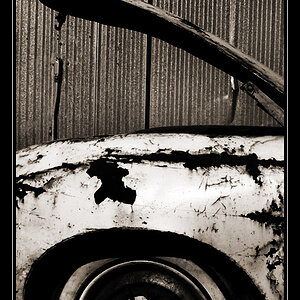pavelbarchuk
TPF Noob!
- Joined
- Oct 10, 2013
- Messages
- 15
- Reaction score
- 1
- Location
- Seattle, WA
- Can others edit my Photos
- Photos OK to edit
Hello,
so I went to san Francisco last weekend for fun and took a few pictures. first time there so I had to photograph the golden gate bridge.
I took multiple images, but after I took the first one, it got dark fast.
what I realized is that my aperture set to f/7.1 was too open, the north side of the bridge is out of focus.
what else could I have done to improve this shot.
Heres the equipment I used and the settings.
Nikon D800. Tamron 24-70 2.8 @ 26mm. iso 100. 25sec exposure. f/7.1. white balance was set to auto.
I want to make a canvas print of this image so It reminds me that I should get out more often and practice to improve. attached I have a link the the raw file if you guys want to take a look at it and maybe edit it your way and show me how much better it can get. and this photo is after I edited it.
thank you in advance.
heres the link to the RAW file. http://sarky-photography.com/p/8078.NEF
so I went to san Francisco last weekend for fun and took a few pictures. first time there so I had to photograph the golden gate bridge.
I took multiple images, but after I took the first one, it got dark fast.
what I realized is that my aperture set to f/7.1 was too open, the north side of the bridge is out of focus.
what else could I have done to improve this shot.
Heres the equipment I used and the settings.
Nikon D800. Tamron 24-70 2.8 @ 26mm. iso 100. 25sec exposure. f/7.1. white balance was set to auto.
I want to make a canvas print of this image so It reminds me that I should get out more often and practice to improve. attached I have a link the the raw file if you guys want to take a look at it and maybe edit it your way and show me how much better it can get. and this photo is after I edited it.
thank you in advance.
heres the link to the RAW file. http://sarky-photography.com/p/8078.NEF
Attachments
Last edited:





![[No title]](/data/xfmg/thumbnail/41/41928-733459df56e3fa2fe957f910305d4e37.jpg?1619739945)

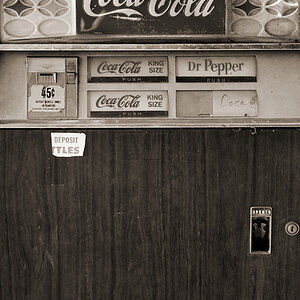
![[No title]](/data/xfmg/thumbnail/41/41890-a5975e67f00dd9340fcf9dba8728a762.jpg?1619739933)