Greetings,
I have a Canon 20D, and have just purchased a Canon 5D for a test drive only. I have the option to return it, if necessary. I shoot primarily macro, and am looking for a bit more detail, which I thought I might get from the 5D larger sensor and mp. I have an iMAC G5, and PS CS, (not CS2). With my 20 D, I can just use my card reader, it downloads directly onto my desktop, without ImageBrouser software, and I can open in PS CS. Easy. So I download the current raw plugin (Beta), in order to open 5D raw images, and not only can I not open my 5D raw images, I can't open my 20D images either. So I dumped it. (I scare easily when it comes to my 3000 images). I'd like to do a side-by-side of these two camera in raw.
Anybody?
Thanks.
www.allheartenterpises.com
I have a Canon 20D, and have just purchased a Canon 5D for a test drive only. I have the option to return it, if necessary. I shoot primarily macro, and am looking for a bit more detail, which I thought I might get from the 5D larger sensor and mp. I have an iMAC G5, and PS CS, (not CS2). With my 20 D, I can just use my card reader, it downloads directly onto my desktop, without ImageBrouser software, and I can open in PS CS. Easy. So I download the current raw plugin (Beta), in order to open 5D raw images, and not only can I not open my 5D raw images, I can't open my 20D images either. So I dumped it. (I scare easily when it comes to my 3000 images). I'd like to do a side-by-side of these two camera in raw.
Anybody?
Thanks.
www.allheartenterpises.com




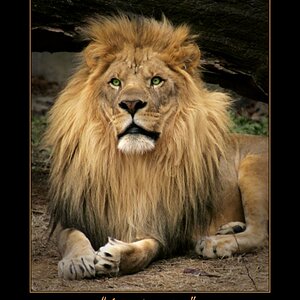
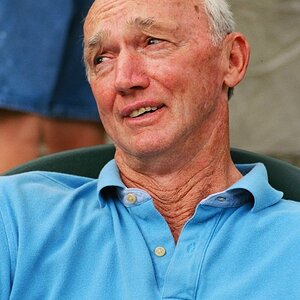






![[No title]](/data/xfmg/thumbnail/31/31049-df2ef80e523fe4368eb8a82e03ad0b90.jpg?1619734587)
