khrisxtine
TPF Noob!
- Joined
- Jan 3, 2014
- Messages
- 19
- Reaction score
- 2
- Location
- los angeles, ca
- Can others edit my Photos
- Photos NOT OK to edit
Hi Everyone, From this post, you'll be able to tell I'm a complete newbie.. But was hoping I'm posting this in the correct place - if not, please forgive me and point me in the right direction!
I just got the Canon 700d/T5i for Christmas. I am trying to test it out right now.. But I noticed the LCD sometimes turns off.. For the life of me cannot find it in the manual or troubleshooting..
I also made sure to disable auto shut off, but nothing? It works just fine and then it just shuts off.. and when it shuts off - i'm unable to press anything on it to make the lcd turn on again. The camera however is on, because i'll tap the screen and hear noises and when I press the little camera icon button, it makes a shutter noise.. So i'm not sure if my camera is broken, or I truly just don't know how to use it :lmao:
I just got the Canon 700d/T5i for Christmas. I am trying to test it out right now.. But I noticed the LCD sometimes turns off.. For the life of me cannot find it in the manual or troubleshooting..
I also made sure to disable auto shut off, but nothing? It works just fine and then it just shuts off.. and when it shuts off - i'm unable to press anything on it to make the lcd turn on again. The camera however is on, because i'll tap the screen and hear noises and when I press the little camera icon button, it makes a shutter noise.. So i'm not sure if my camera is broken, or I truly just don't know how to use it :lmao:



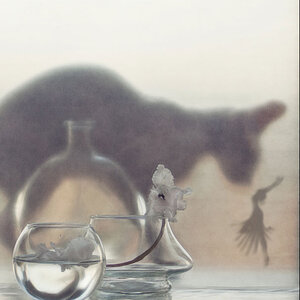


![[No title]](/data/xfmg/thumbnail/39/39293-55a527d2a9b287bf5e5b6d118abab22c.jpg?1619738958)
![[No title]](/data/xfmg/thumbnail/42/42348-b961c40032587da9952402de14b5976a.jpg?1619740146)




![[No title]](/data/xfmg/thumbnail/39/39292-4169a355b794ae9735845c4ad45d06ff.jpg?1619738958)

![[No title]](/data/xfmg/thumbnail/31/31509-b8abaec96e6e375688e269bc89f47652.jpg?1619734858)