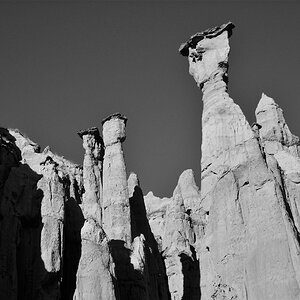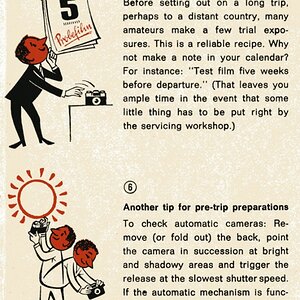Marc Hildebrant
TPF Noob!
- Joined
- Mar 8, 2021
- Messages
- 89
- Reaction score
- 5
- Can others edit my Photos
- Photos OK to edit
Group,
I'm confused when I have to set the color temperature of my Monitor. I have an HP 25vx Backlite LED Monitor. When I run the Spyder X2 calibration, I have an opportunity to use the "recommended" or the measured value.
How does the color temperature setting modify the colors? Is the value you the value of the sunlight at that time of day?
How does that change the definition of red, green, or blue?
I understand the color that a blackbody radiator emits vs temperature. So, how is that connected to the color gamut from the monitor?
Marc
I'm confused when I have to set the color temperature of my Monitor. I have an HP 25vx Backlite LED Monitor. When I run the Spyder X2 calibration, I have an opportunity to use the "recommended" or the measured value.
How does the color temperature setting modify the colors? Is the value you the value of the sunlight at that time of day?
How does that change the definition of red, green, or blue?
I understand the color that a blackbody radiator emits vs temperature. So, how is that connected to the color gamut from the monitor?
Marc