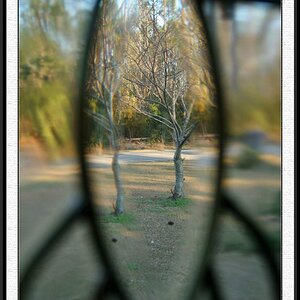Navigation
Install the app
How to install the app on iOS
Follow along with the video below to see how to install our site as a web app on your home screen.

Note: This feature currently requires accessing the site using the built-in Safari browser.
More options
You are using an out of date browser. It may not display this or other websites correctly.
You should upgrade or use an alternative browser.
You should upgrade or use an alternative browser.
colors on screen vs. actual print
- Thread starter scub2121
- Start date
markc
TPF Noob!
- Joined
- Mar 8, 2004
- Messages
- 4,237
- Reaction score
- 6
- Location
- Rochester, NY Velocity: Unknown
- Website
- www.markcarpenter.com
- Can others edit my Photos
- Photos NOT OK to edit
You seek the Holy Grail of digital printing: accurate color reproduction.scub2121 said:Ok - so some of my pictures look better than my screen, and some look worse. They were all printed at the same time, from the same disk, and the same lab. What the heck is going on?
Help!
-a newbie
This is not an easy thing, and requires calibration of the monitor, printer, and if used, scanner. Most people end up settling for "close enough".
You might want to look through these Google search results to get an idea of what's involved. It's even tricker if you are bringing the work to a lab to be done, as you have no control over what they are doing.
This is the main reason I went to black and white.
photong
Typo Queen
- Joined
- Aug 7, 2003
- Messages
- 1,235
- Reaction score
- 5
- Can others edit my Photos
- Photos NOT OK to edit
It's the one thing people can't agree on. Like said above you have to worry about calibration etc. Even the age of your monitor and it's colour settings along wiht the printers (there more factors as well). Even when it comes to how dark or light the image is.
I had luck a few times. My recent minidigi prints are close to what's on my monitor and my parent's. However my parents monitor is dark. I get mine done at the same lab and stuff. what is on my monitor is better.
Once in school I was printing something on this HUGE epson printer and it worked out well that it was printing out darker (A LOT darker) than what was being shown on the monitor because there were flaws that were being hidden by how dark it printed
I had luck a few times. My recent minidigi prints are close to what's on my monitor and my parent's. However my parents monitor is dark. I get mine done at the same lab and stuff. what is on my monitor is better.
Once in school I was printing something on this HUGE epson printer and it worked out well that it was printing out darker (A LOT darker) than what was being shown on the monitor because there were flaws that were being hidden by how dark it printed
tomholland
TPF Noob!
- Joined
- Mar 28, 2004
- Messages
- 3
- Reaction score
- 0
whats your hardware?
Shilts
TPF Noob!
Try these;
"WYSIWYG" - www.novadarkroom.com and gadget called the Colourvision Spyder that is designed to calibrate a CRT monitor it retails at £116 . go to www.colourconfidence.com look on the website first then in the shop (once you get on the sight youll know what i mean) they've got a few gadgets and a free colourmanagement guide leaflet to download !!!!
"WYSIWYG" - www.novadarkroom.com and gadget called the Colourvision Spyder that is designed to calibrate a CRT monitor it retails at £116 . go to www.colourconfidence.com look on the website first then in the shop (once you get on the sight youll know what i mean) they've got a few gadgets and a free colourmanagement guide leaflet to download !!!!
karissa
The Untitled
- Joined
- Mar 11, 2004
- Messages
- 2,426
- Reaction score
- 2
- Location
- Probably at work... *yawn*
- Can others edit my Photos
- Photos OK to edit
I can't even get photoshop to save the colors right much less print right... I gave up for now but will prob. work on it more if I ever have time again. They do sell some hardware and software kits that will do the calibration for you but the are a little pricey.
StvShoop
TPF Noob!
if you're doing a lot of touchup stuff in photoshop, then you should change the image to "cmyk mode" before you do anything, because cmyk is what the printer prints. it's a less rich array of colors; computer screens are better color machines than today's digital printers.
also, glossy paper always looks a LOT better printed on than plain white paper.
also, glossy paper always looks a LOT better printed on than plain white paper.




![[No title]](/data/xfmg/thumbnail/37/37602-1ef8dbb1c2d0e4ff347ee65d328c3603.jpg?1619738147)