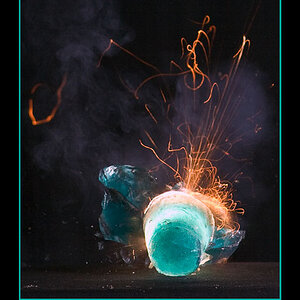- Joined
- Feb 1, 2004
- Messages
- 34,813
- Reaction score
- 822
- Location
- Lower Saxony, Germany
- Can others edit my Photos
- Photos NOT OK to edit
A little over two weeks ago, I took photos at the festivities of the inauguration of a company nearby who had moved to new and much larger, nicer premises and were celebrating the move and re-opening.
In order to celebrate, they had borrowed a large tent of the kind you find on Oktoberfest in Munich, and when I went to scout out the place on the day before, I realised I would get enough light through the tent walls, and nicely diffused by them, to take my pics without the use of flash (for the on-camera flash is the only one I have, anyway).
On the day before, however, the tent-builders were still in the process of setting up the tent, and many of the decorations were not there at the time.
And on the day itself, my EYES did not realise that the yellow curtains that then finally hung from the "ceiling-beams" would make all my photos become frightfully yellow :shock:


You can see what "curtains" I am talking about? In addition to those, also the tables had yellow table cloth (or much rather that wipe-off-easy plastic "cloth", you know?) - so in the end each and EVERY one of my near to 500 photos of the even showed people "suffering from jaundice". Horrors!

This is just one example of how I tried to change the colours back to somewhat normal. The person is a local politician so I feel safe enough to post his pic without any release, his pic shows in the paper all the time, anyway.
I meanwhile sold my pics to the company and their feedback was really positive since I zoomed in on people from afar and made portrait style photos of them which is what none of the other photographers did - and I hope everyone's happy with the colour of their skin now!!! :shock:
I touched each and every pic individually... could this have worked as an "action"? I don't know who to create any PS actions ... !
In order to celebrate, they had borrowed a large tent of the kind you find on Oktoberfest in Munich, and when I went to scout out the place on the day before, I realised I would get enough light through the tent walls, and nicely diffused by them, to take my pics without the use of flash (for the on-camera flash is the only one I have, anyway).
On the day before, however, the tent-builders were still in the process of setting up the tent, and many of the decorations were not there at the time.
And on the day itself, my EYES did not realise that the yellow curtains that then finally hung from the "ceiling-beams" would make all my photos become frightfully yellow :shock:


You can see what "curtains" I am talking about? In addition to those, also the tables had yellow table cloth (or much rather that wipe-off-easy plastic "cloth", you know?) - so in the end each and EVERY one of my near to 500 photos of the even showed people "suffering from jaundice". Horrors!

This is just one example of how I tried to change the colours back to somewhat normal. The person is a local politician so I feel safe enough to post his pic without any release, his pic shows in the paper all the time, anyway.
I meanwhile sold my pics to the company and their feedback was really positive since I zoomed in on people from afar and made portrait style photos of them which is what none of the other photographers did - and I hope everyone's happy with the colour of their skin now!!! :shock:
I touched each and every pic individually... could this have worked as an "action"? I don't know who to create any PS actions ... !