grnmnks8u
TPF Noob!
- Joined
- Jan 31, 2014
- Messages
- 69
- Reaction score
- 11
- Location
- california
- Can others edit my Photos
- Photos OK to edit
So i am trying to use uf raw to convert my raw files into jpeg for post processing in gimp, but whenever i upload a picture it displays some crazy white balances, like certain parts are burned with red, or the colors are way way to bright with no way to tone it down etc... so question... how do i fix that? are there any better programs i could use? am i just not using the software correctly?


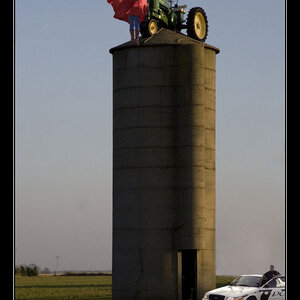





![[No title]](/data/xfmg/thumbnail/36/36661-18a8e3651b710864d15fa75baedaac77.jpg?1619737675)
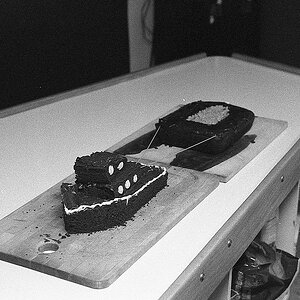


![[No title]](/data/xfmg/thumbnail/36/36660-bd2cdec38aac6e50675fa36657307cba.jpg?1619737675)
