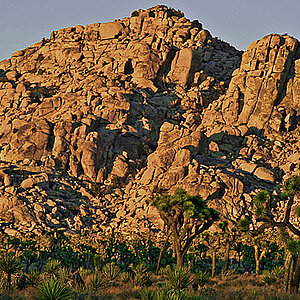JamesD
Between darkrooms
- Joined
- Mar 20, 2005
- Messages
- 1,054
- Reaction score
- 44
- Location
- Living in Snapshot reality.
- Can others edit my Photos
- Photos NOT OK to edit
So, I went out today and exposed a roll of film downtown. Minor glitch that I forgot to reset the ISO dial from 800 to 400 on this manual camera.. (I also kept forgetting to wind the film; go figure). Apparently it doesn't matter, because a one-stop push for TMax 400 is pretty muchly normal development. The negatives came out fine, in any case.
So, I came home and mixed up the dev and loaded the reel yadda yadda etc ad naseum.
Then, because this is the first film I'll be taking all the way from loading into the camera up to final prints, I decided to make a contact print. It came out all right, too. Pretty cool, in fact... can definately see the difference between bracket shots.
Oh, and for anyone who might at some future date be looking back through the threads to find out how to make contact prints: I used my normal exposure for 8X10 paper, just with no negative carrier. Middle light setting, F8, 12 seconds, and I used a variable contrast grade #2 filter. The print is a little lacking in contrast, but hey, it's a proof, not a product.
So, now I have a question or three:
1) some of my shots have rather a large difference in lighting... like the teddy bear that was sitting on the windowsill. Should one print the dense negative and burn the window area to get detail? Or should one print the thin negative and dodge to get shadow detail? Highlights retain detail better than shadows, right? None of the teddy bear shots came out with quite the right range (and I bracketed that one a couple of half-stops each way). Or, can one use variable contrast filters to compensate? (Still not quite sure how this VC thing works).
2) I forget what question #2 was. :scratch:
3) Is there any way to get rid of water streaks on my negatives? They're annoying. No, I didn't use a wetting agent... I don't have any at the moment. However, I've used it before, and still got streaks, though not quite as bad.
Thank ya, and This Is SO much FUN!
So, I came home and mixed up the dev and loaded the reel yadda yadda etc ad naseum.
Then, because this is the first film I'll be taking all the way from loading into the camera up to final prints, I decided to make a contact print. It came out all right, too. Pretty cool, in fact... can definately see the difference between bracket shots.
Oh, and for anyone who might at some future date be looking back through the threads to find out how to make contact prints: I used my normal exposure for 8X10 paper, just with no negative carrier. Middle light setting, F8, 12 seconds, and I used a variable contrast grade #2 filter. The print is a little lacking in contrast, but hey, it's a proof, not a product.
So, now I have a question or three:
1) some of my shots have rather a large difference in lighting... like the teddy bear that was sitting on the windowsill. Should one print the dense negative and burn the window area to get detail? Or should one print the thin negative and dodge to get shadow detail? Highlights retain detail better than shadows, right? None of the teddy bear shots came out with quite the right range (and I bracketed that one a couple of half-stops each way). Or, can one use variable contrast filters to compensate? (Still not quite sure how this VC thing works).
2) I forget what question #2 was. :scratch:
3) Is there any way to get rid of water streaks on my negatives? They're annoying. No, I didn't use a wetting agent... I don't have any at the moment. However, I've used it before, and still got streaks, though not quite as bad.
Thank ya, and This Is SO much FUN!