twowetdogz
TPF Noob!
- Joined
- Dec 29, 2008
- Messages
- 13
- Reaction score
- 0
- Location
- NE Nebraska
- Can others edit my Photos
- Photos NOT OK to edit
OK. I've got a question, that might be really simple, but not sure of the answer. I've posted this in a couple places, because I'm not sure where it should go.
What is the difference IN QUALITY between:
1. Taking digital pictures and moving them to a computer
2. Using slide film and scanning desired slides to a computer for post processing
3. Using print film and having the images put directly onto a CD when they are processed (to be used for post processing)
I know actually using a digital camera is easier, with less steps, and you can actually save the RAW files from the camera. But, I am currently on a limited budget and still shooting a film camera. I'm trying to decide if my next purchase should be a digital camera, or if I would be better off going with a better (longer) lens first, and temporarily sticking with the film camera. I'm trying to decide which would be the better way to go for quality. (FYI - most interested in wildlife/scenics/landscapes)
and still shooting a film camera. I'm trying to decide if my next purchase should be a digital camera, or if I would be better off going with a better (longer) lens first, and temporarily sticking with the film camera. I'm trying to decide which would be the better way to go for quality. (FYI - most interested in wildlife/scenics/landscapes)
What is the difference IN QUALITY between:
1. Taking digital pictures and moving them to a computer
2. Using slide film and scanning desired slides to a computer for post processing
3. Using print film and having the images put directly onto a CD when they are processed (to be used for post processing)
I know actually using a digital camera is easier, with less steps, and you can actually save the RAW files from the camera. But, I am currently on a limited budget
 and still shooting a film camera. I'm trying to decide if my next purchase should be a digital camera, or if I would be better off going with a better (longer) lens first, and temporarily sticking with the film camera. I'm trying to decide which would be the better way to go for quality. (FYI - most interested in wildlife/scenics/landscapes)
and still shooting a film camera. I'm trying to decide if my next purchase should be a digital camera, or if I would be better off going with a better (longer) lens first, and temporarily sticking with the film camera. I'm trying to decide which would be the better way to go for quality. (FYI - most interested in wildlife/scenics/landscapes)
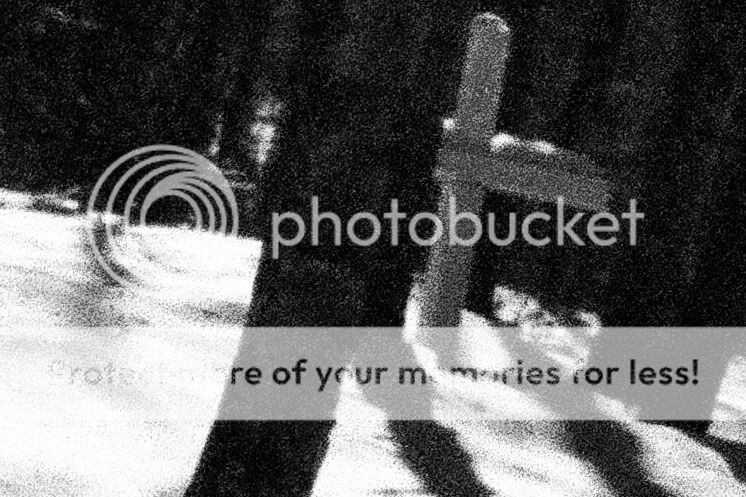

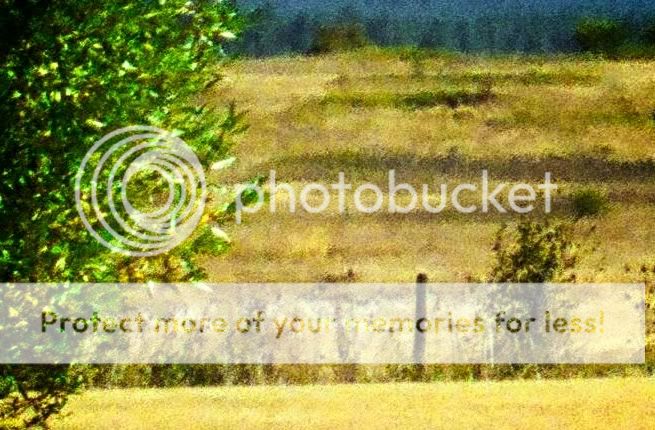


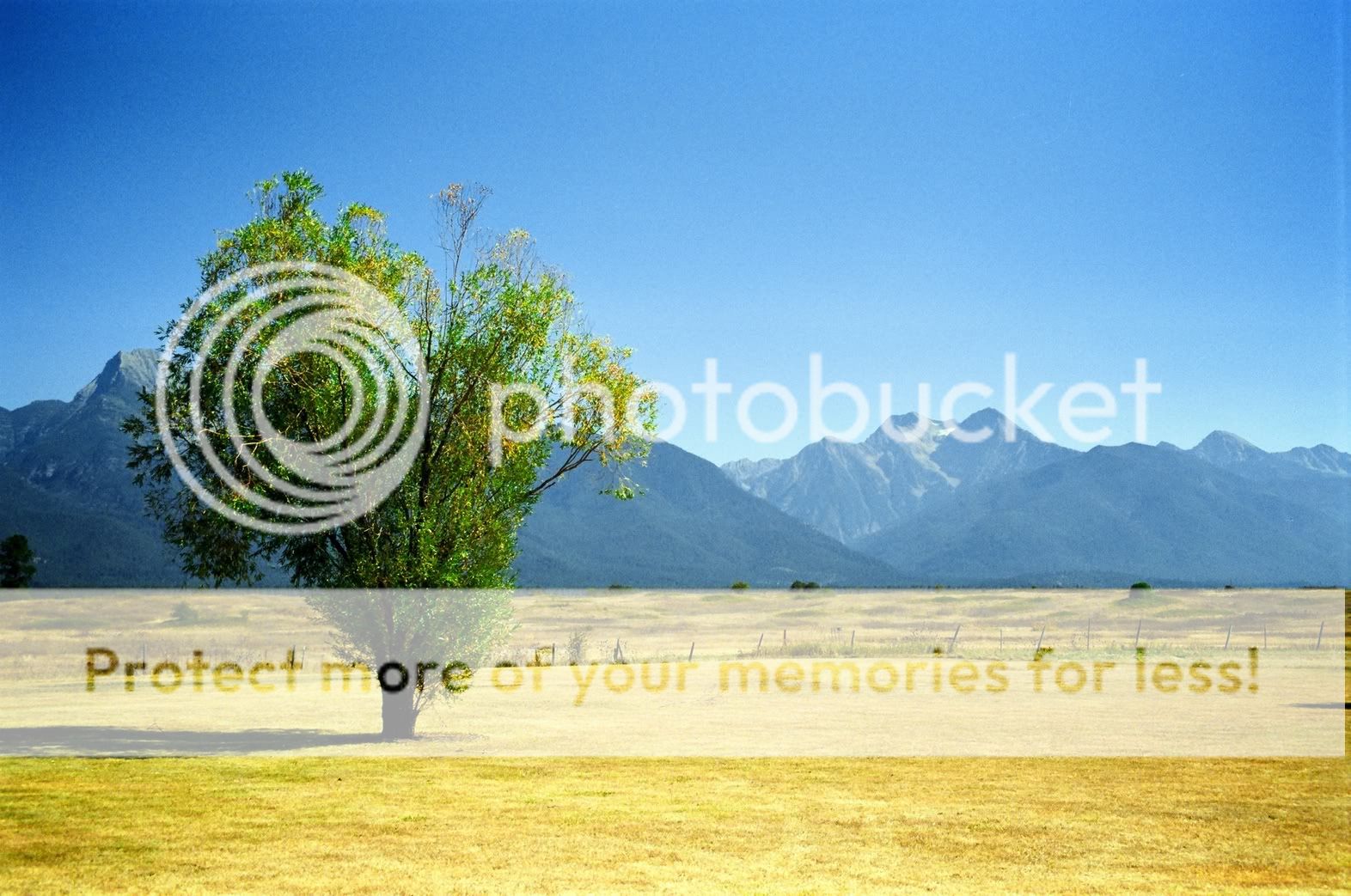
 ) for those shelling out big bucks for an Imacon and having to scan only one image at a time.
) for those shelling out big bucks for an Imacon and having to scan only one image at a time.

![[No title]](/data/xfmg/thumbnail/42/42269-bc38cb35884d46241dcf3623b338b43b.jpg?1734176665)
![[No title]](/data/xfmg/thumbnail/40/40296-1e3931509698e96fed6a0e43f5cb4adc.jpg?1734174707)









