manderb1
TPF Noob!
- Joined
- Jul 9, 2007
- Messages
- 117
- Reaction score
- 0
- Website
- bollingersphotography.webs.com
- Can others edit my Photos
- Photos OK to edit
Recent engagement session I took on Sunday. However, when I uploaded them on photobucket they turned blue...the portraits are NOT this blue, I'm not sure why they changed when uploaded on photobucket though. Sorry I couldn't figure out how to resize them.
1.

2.

3.

4.

5.

6.

7.

8.

9.
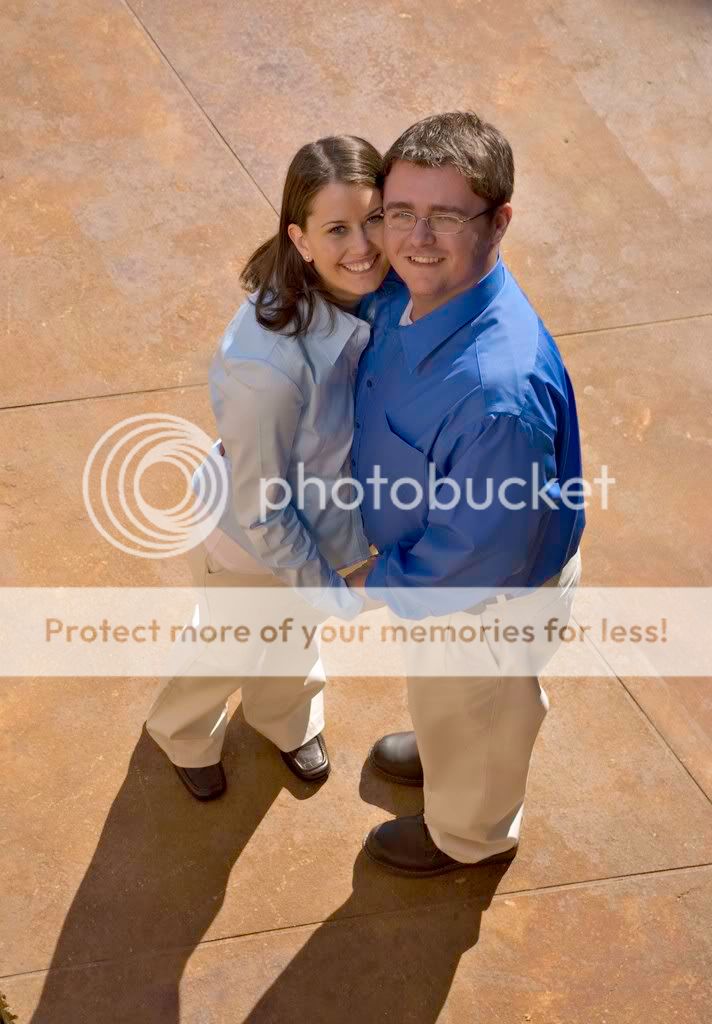
10.

11.

12.

13.
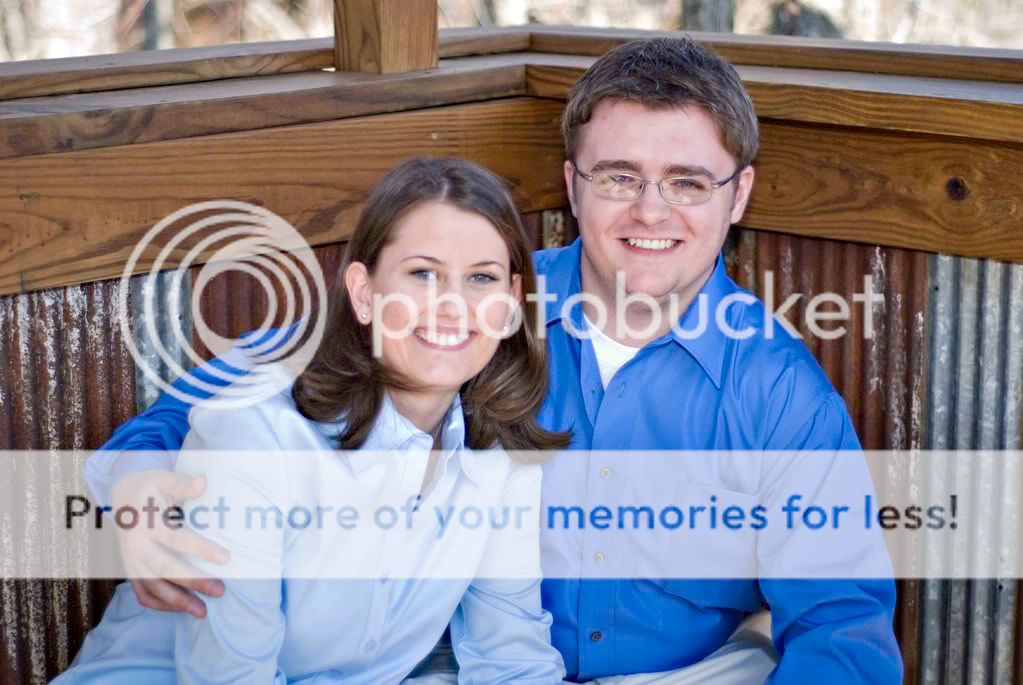
14.

Thanks for looking, any comment/critiques are welcome.
1.

2.

3.

4.

5.

6.

7.

8.

9.
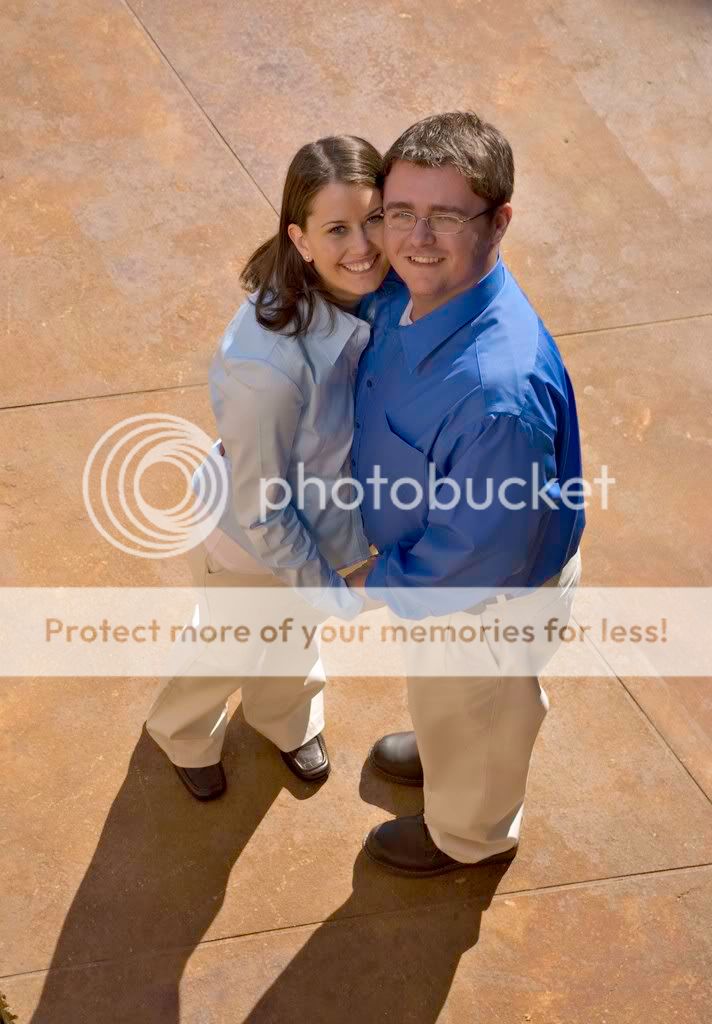
10.

11.

12.

13.
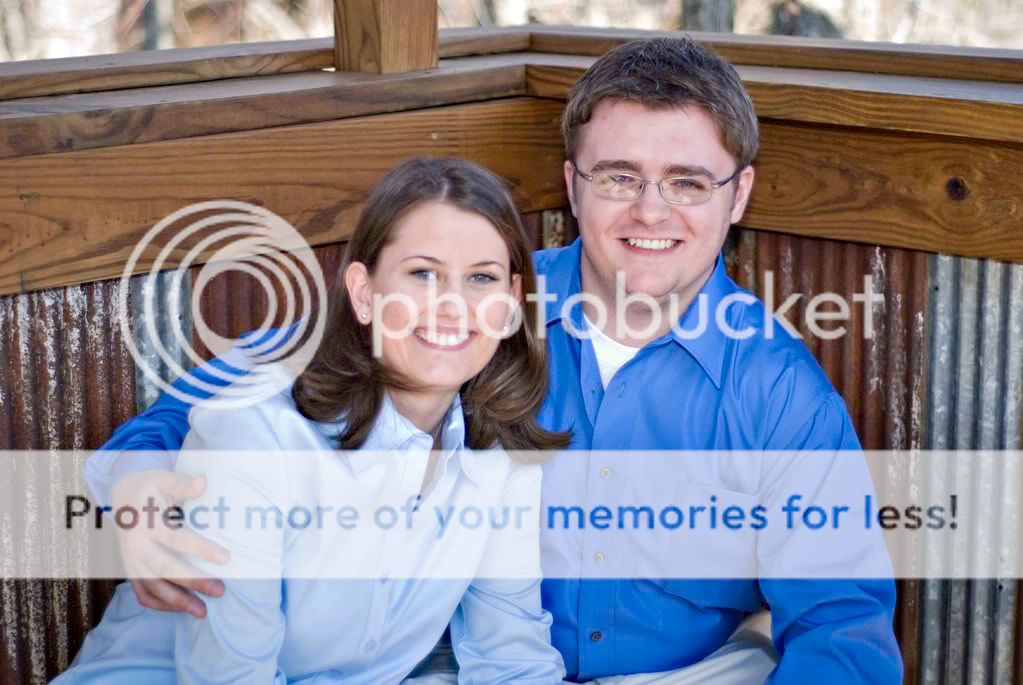
14.

Thanks for looking, any comment/critiques are welcome.








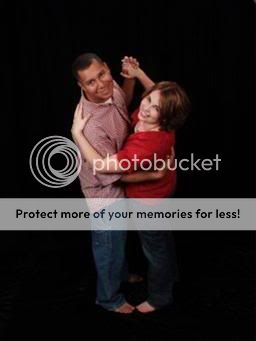






![[No title]](/data/xfmg/thumbnail/35/35865-5006be46d328277e5a956fa323782d97.jpg?1619737192)




