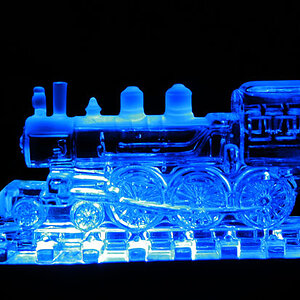asheeants
TPF Noob!
- Joined
- Jul 30, 2008
- Messages
- 117
- Reaction score
- 1
- Location
- KY
- Can others edit my Photos
- Photos OK to edit
Hello all! I am looking for some advice on portraits. I'm am going to take my children out soon and try to get some good patriotic shots for the 4th of July. I guess my main question is; what do I do to make my subjects eyes pop? So many times I've taken photos, and the eyes are out of focus or dull, what am I doing wrong? Other than that I am open to any tips you all may have on portrait taking. I am quite the noob so anything will be helpful. Thanks





 Pretty good shot,actually. Very theatrical, in a fun sort of way.
Pretty good shot,actually. Very theatrical, in a fun sort of way.







![[No title]](/data/xfmg/thumbnail/32/32155-5dfb2c8aee58498ba1862d4f34389669.jpg?1619735234)
![[No title]](/data/xfmg/thumbnail/35/35866-da1619f1c62d0897e43c22a31ae36ad2.jpg?1619737193)