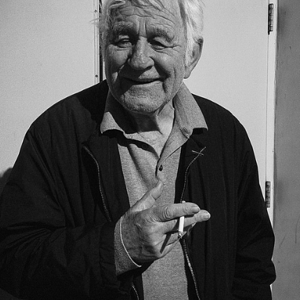myko5
No longer a newbie, moving up!
- Joined
- Nov 15, 2010
- Messages
- 338
- Reaction score
- 35
- Location
- CNY
- Can others edit my Photos
- Photos OK to edit
All pictures were taken with my Sigma 70-200 2.8. It was hard to get them where I wanted as they just wanted to play. I had my assistant (their cousin) hold a bare SB-600 off camera. I really liked how they came out and feel like they are my best work yet. I also edited them with CS6 and Topaz adjust 5. Please let me know where I can improve. I have my daddy goggles on so hit me upside the head with some reality please. And if you have seen some of my previous work, feel free to inform me if I have made any improvements with my photography.
Thanks,
1.
2.
3.
4.
5.
Thanks,
1.

2.

3.

4.

5.



 .
.
![[No title]](/data/xfmg/thumbnail/31/31701-24a40368b575b319cb332e3114f39172.jpg?1619734961)