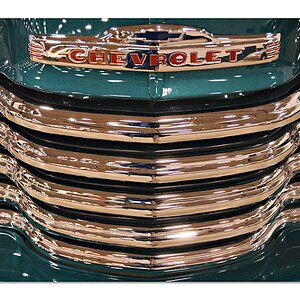LizzyQ
TPF Noob!
- Joined
- Mar 19, 2008
- Messages
- 46
- Reaction score
- 0
- Location
- Utah
- Can others edit my Photos
- Photos OK to edit
Here are my first engagement photos for a friend of mine. Please offer C&C. THanks!
The first ones are my favorites and the last ones are the couple's faves.


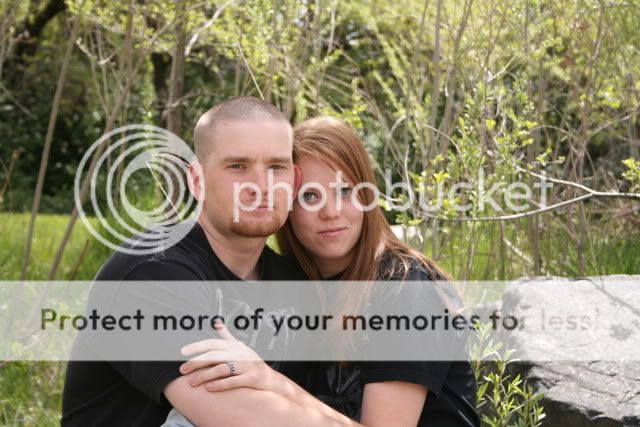
Honorable mentions & candids...


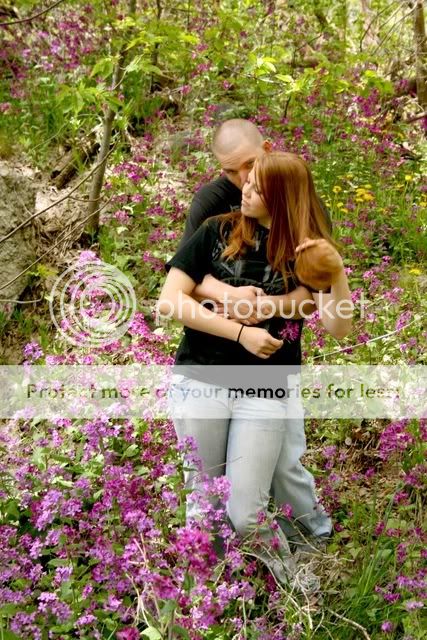
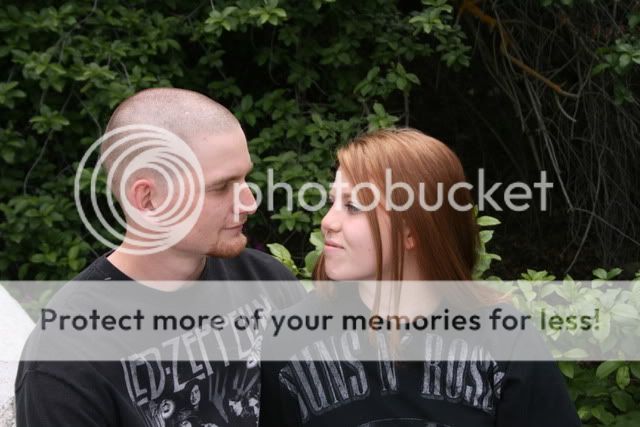
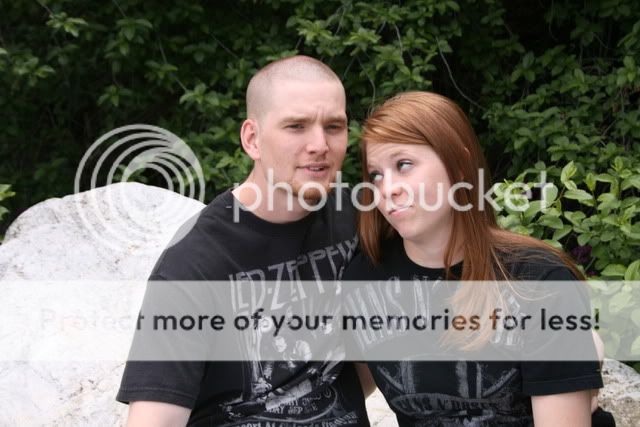



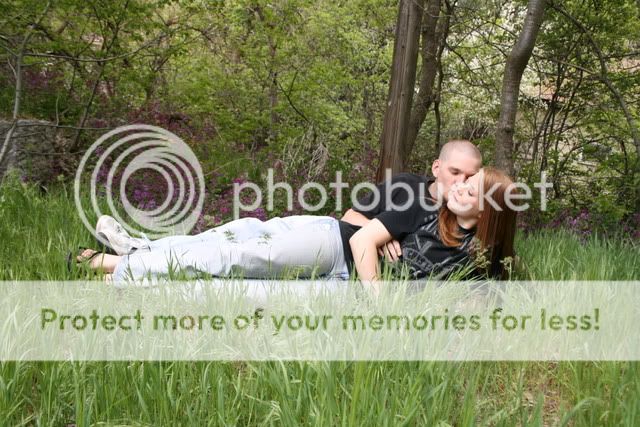

The first ones are my favorites and the last ones are the couple's faves.


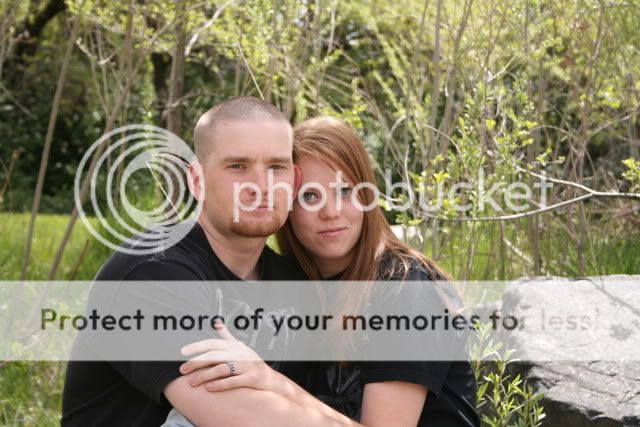
Honorable mentions & candids...


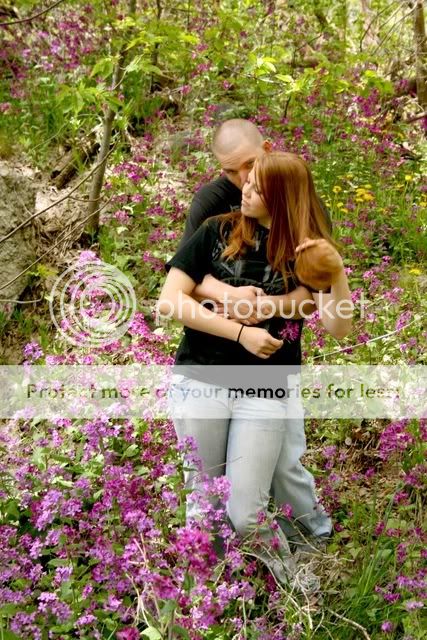
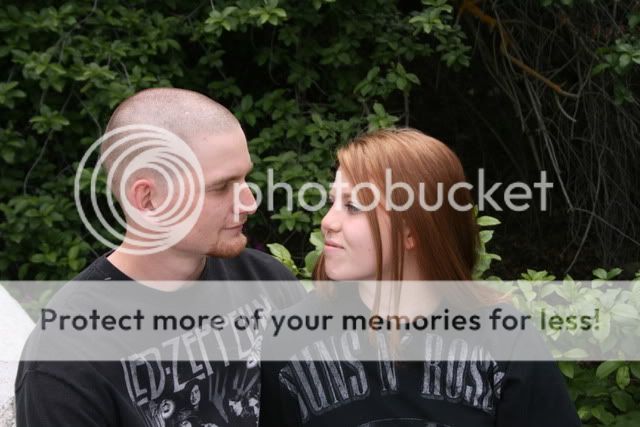
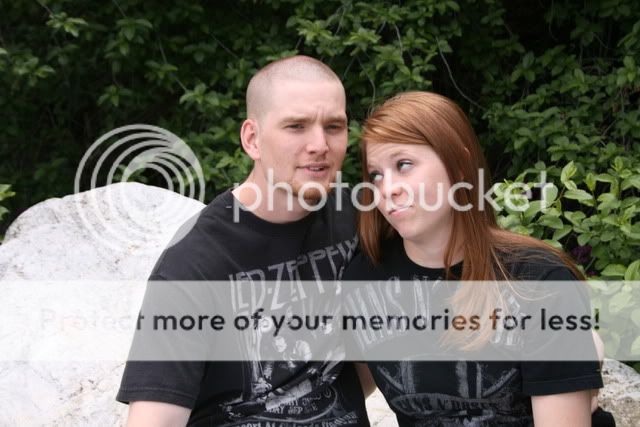



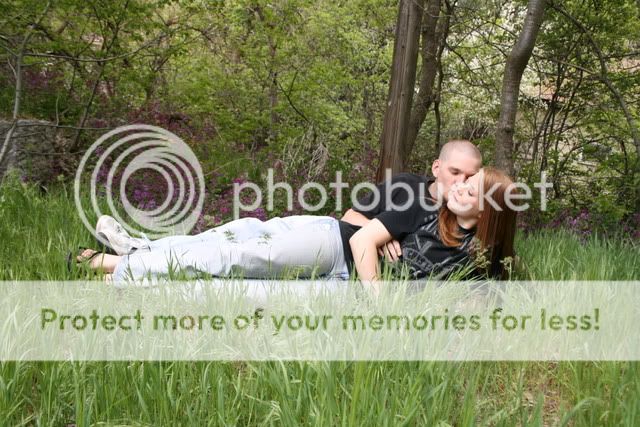




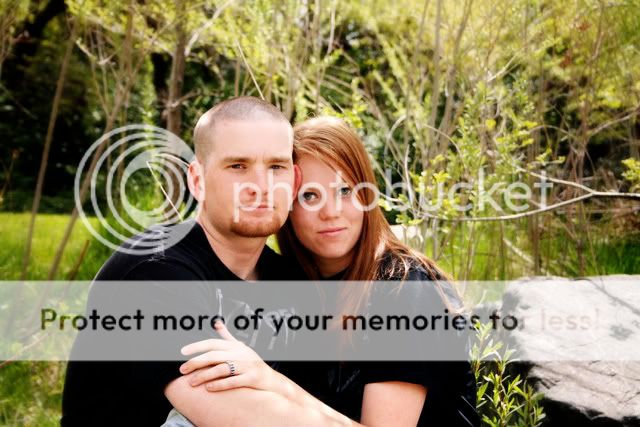


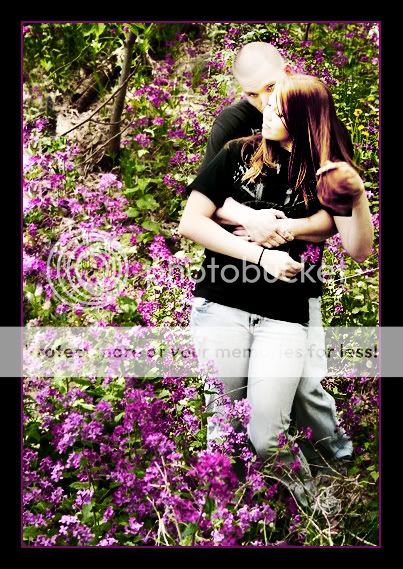
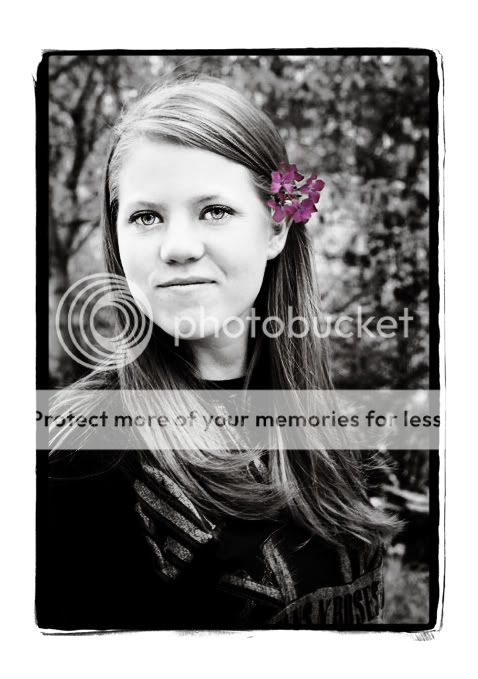



![[No title]](/data/xfmg/thumbnail/37/37604-7ad625e983f92f880eb65a264eeef5e4.jpg?1619738148)

![[No title]](/data/xfmg/thumbnail/31/31979-ea92aca54ae865842d998c9cec534991.jpg?1619735137)