Lonnie1212
No longer a newbie, moving up!
- Joined
- Sep 17, 2019
- Messages
- 439
- Reaction score
- 119
- Location
- Springfield, Illinois
- Can others edit my Photos
- Photos NOT OK to edit
Hi Folks,
Last weekend I was using a Nikon D750 camera and a Nikkor 105 f/2.5 non-cpu lens. I consistently focused on the right eye of the young lady in the picture. The aperture is set at f/4. Her face is soft but the burlap on the back of the chair is in focus. What could cause this? It was happening all day with other models. But when I changed lenses everything seemed to work just fine. The non cpu lens data was set correctly in the shooting menu.
Thank you,
Lonnie
Last weekend I was using a Nikon D750 camera and a Nikkor 105 f/2.5 non-cpu lens. I consistently focused on the right eye of the young lady in the picture. The aperture is set at f/4. Her face is soft but the burlap on the back of the chair is in focus. What could cause this? It was happening all day with other models. But when I changed lenses everything seemed to work just fine. The non cpu lens data was set correctly in the shooting menu.
Thank you,
Lonnie



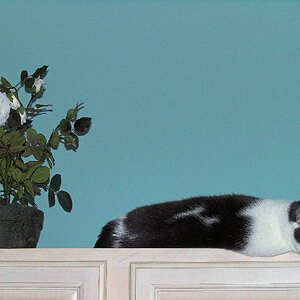

![[No title]](/data/xfmg/thumbnail/32/32637-865ab9beec7e00237b64e4fcb8fe947f.jpg?1619735555)
![[No title]](/data/xfmg/thumbnail/32/32638-22cfef06fc91cb3aee39b7b55c36198d.jpg?1619735555)
![[No title]](/data/xfmg/thumbnail/32/32639-1358bee897449f9a4a38676097b475d5.jpg?1619735555)

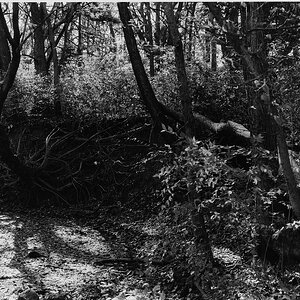




![[No title]](/data/xfmg/thumbnail/32/32636-5a159481dcab8aaf87f2d7b501496db1.jpg?1619735554)