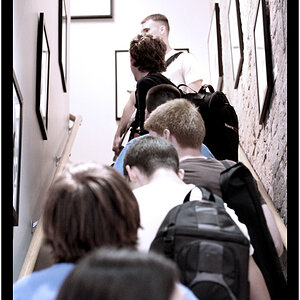Jmesparza05
TPF Noob!
- Joined
- May 26, 2023
- Messages
- 41
- Reaction score
- 3
- Location
- Riverside, CA
- Can others edit my Photos
- Photos NOT OK to edit
I want add a border frame around the words like you see here in the picture, how do you do that?
Also how do you add the red arrow too.

Also how do you add the red arrow too.


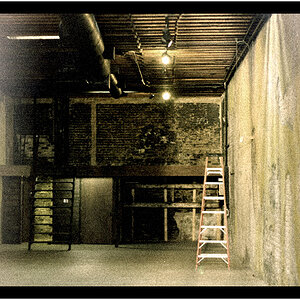
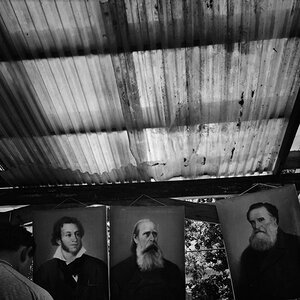


![[No title]](/data/xfmg/thumbnail/35/35878-753a9d58c095f0e1aaa96d03c025f6ce.jpg?1619737205)