IgsEMT
No longer a newbie, moving up!
- Joined
- Jul 27, 2009
- Messages
- 2,694
- Reaction score
- 50
- Location
- NYC
- Website
- www.pictureperfectny.com
- Can others edit my Photos
- Photos NOT OK to edit
Hi All,
Just wondering if I can get feedback on few of these. My background is more of wedding/portraits/event photography but recently I was approach to shoot some stuff for a jeweler. Product photography is a bit different then what I normally do thus prior to take on the assignment, I thought to get a little practice.
Camera: Nikon d90 mounted with Nikon 28-105 3.5-4.5 D IF AF (macro 50-105)
Exposure: ISO 200, 1/200sec, f/8,
WB: costume WB via gray card,
Metering: Centered (Kind of irrelevant since I shoot mostly manual anyways)
Processing: Capture NX2 with Nik's Color Efex
Lighting: NIKON SB800 and SB600 at manual settings 1/128power about a 12in from subjects on both sides (90degrees with respect to camera). SB800 mounted with omnibounce, SB600 mounted with DIY bounce card (front foil)
The actual assignment will be shot using D300 (borrow from studio)
1 (white paper as background)

2 gray card as background

3 gray card as background

Thanks
Just wondering if I can get feedback on few of these. My background is more of wedding/portraits/event photography but recently I was approach to shoot some stuff for a jeweler. Product photography is a bit different then what I normally do thus prior to take on the assignment, I thought to get a little practice.
Camera: Nikon d90 mounted with Nikon 28-105 3.5-4.5 D IF AF (macro 50-105)
Exposure: ISO 200, 1/200sec, f/8,
WB: costume WB via gray card,
Metering: Centered (Kind of irrelevant since I shoot mostly manual anyways)
Processing: Capture NX2 with Nik's Color Efex
Lighting: NIKON SB800 and SB600 at manual settings 1/128power about a 12in from subjects on both sides (90degrees with respect to camera). SB800 mounted with omnibounce, SB600 mounted with DIY bounce card (front foil)
The actual assignment will be shot using D300 (borrow from studio)
1 (white paper as background)

2 gray card as background

3 gray card as background

Thanks
Last edited:


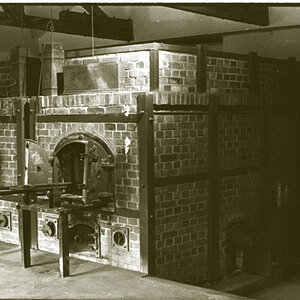




![[No title]](/data/xfmg/thumbnail/40/40284-f59f6230f0d5b9eacf977f8b0392f087.jpg?1619739407)




