- Joined
- Jul 18, 2015
- Messages
- 4,148
- Reaction score
- 5,993
- Location
- NV
- Can others edit my Photos
- Photos OK to edit
Just to give it a try, 5 exposures merged in LR. I take it LR is not the program of choice for serious HDR. Comments welcome, and thank you for looking.



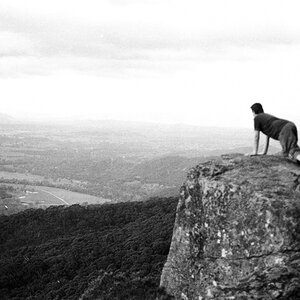


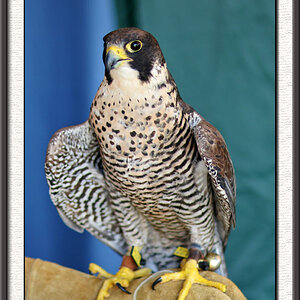







![[No title]](/data/xfmg/thumbnail/42/42066-badd1780980376f04f261f985a608adf.jpg?1619739998)