Navigation
Install the app
How to install the app on iOS
Follow along with the video below to see how to install our site as a web app on your home screen.

Note: This feature currently requires accessing the site using the built-in Safari browser.
More options
You are using an out of date browser. It may not display this or other websites correctly.
You should upgrade or use an alternative browser.
You should upgrade or use an alternative browser.
HDR?
- Thread starter nutsngum
- Start date
- Joined
- Dec 16, 2003
- Messages
- 33,896
- Reaction score
- 1,853
- Location
- Edmonton
- Website
- www.mikehodson.ca
- Can others edit my Photos
- Photos NOT OK to edit
High Dynamic Range
xfloggingkylex
TPF Noob!
- Joined
- May 5, 2006
- Messages
- 1,292
- Reaction score
- 1
- Location
- Frederick, MD
- Can others edit my Photos
- Photos OK to edit
HDR is High Dynamic Range. Dynamic range is basically the variation from light to dark seen in pictures (this is my attempt at a laymans definition). Film has decent dynamic range, but digital has pretty poor dynamic range (meaning not a lot). This means that it is easy to get blacked out shadows and blown out highlights in the same picture. High Dynamic Range pictures solve this problem by combining pictures into one.
Usually consisiting of 3 pictures, you will mount your camera on a tripod, take the picture, set your exposure compensation to -2, take the picture, then take on more picture with +2 exposure. Now you have 3 pictures with a range of 4 stops as opposed to the single picture you normally have. Using software like photomatrix of photoshop you blend the images together to create something closer to what your eyes see.
Of course most programs have a tendency to make HDR images look hyper realistic, which to some is an added bonus.
Usually consisiting of 3 pictures, you will mount your camera on a tripod, take the picture, set your exposure compensation to -2, take the picture, then take on more picture with +2 exposure. Now you have 3 pictures with a range of 4 stops as opposed to the single picture you normally have. Using software like photomatrix of photoshop you blend the images together to create something closer to what your eyes see.
Of course most programs have a tendency to make HDR images look hyper realistic, which to some is an added bonus.
xfloggingkylex
TPF Noob!
- Joined
- May 5, 2006
- Messages
- 1,292
- Reaction score
- 1
- Location
- Frederick, MD
- Can others edit my Photos
- Photos OK to edit
well the newer versions of photoshop have an HDR plugin, or you could always buy the photomatrix plug in for it. Basically it is a creative blend of layer masks to bring out detail in light and dark areas.
http://en.wikipedia.org/wiki/High_dynamic_range_imaging
this explains it better, and as we like to say - a picture is worth 1000 words. (particulary the new york shot, as well as the statue)
http://en.wikipedia.org/wiki/High_dynamic_range_imaging
this explains it better, and as we like to say - a picture is worth 1000 words. (particulary the new york shot, as well as the statue)
RacePhoto
Pete
- Joined
- Dec 29, 2006
- Messages
- 811
- Reaction score
- 93
- Location
- Wisconsin
- Website
- peteklinger.com
- Can others edit my Photos
- Photos NOT OK to edit
ahh ok i'll give it a go, what versions of photoshop would have them? I was going to go over to my buddy's place and he has CS2 i think.
CS2
File > Automate > Merge to HDR (oops!)
So far I've found that I need a remote trigger for the camera and a very solid tripod. If the images aren't aligned, you start to get strange artifacts. However, that's what often creates the interesting effects.
CS2 does try to align the images. Photmatix seems to do a better job. (haven't tried the plugin yet) Qtpfsgui has many controls, is free and I'd have to learn how to make fine adjustments. But it does create some really "interesting" images.
Until I can get this to work and make a realistic looking photo, with High Dynamic Range, it's just a toy to make tricked up shots. I'd like it to be what it's intended to do, make the shadows come out and balance the bright and dark areas.
Keep in mind that film has a range of 7 for latitude, and digital has about 5, which means you lose one on each end of the scale.
QTPFS

CS2


CS2

D-50
TPF Noob!
- Joined
- Feb 15, 2006
- Messages
- 1,043
- Reaction score
- 0
- Location
- New England
- Can others edit my Photos
- Photos NOT OK to edit
In CS2 its File-> Automate-> Merge to HDR not Photomerge that is for panoramic. As far as I know CS2's HDR program pales in comparison to Photomatix. To me the results are night and day. Even though I have CS2 I still paid $100 for Photomatix.
xfloggingkylex
TPF Noob!
- Joined
- May 5, 2006
- Messages
- 1,292
- Reaction score
- 1
- Location
- Frederick, MD
- Can others edit my Photos
- Photos OK to edit
Race, those HDRs are extreme. Is that how they look default out of the program or have you changed the settings?
wildmaven
TPF Noob!
- Joined
- Aug 3, 2007
- Messages
- 985
- Reaction score
- 0
- Location
- Picking up dog poops
- Website
- wildmaven.org
- Can others edit my Photos
- Photos OK to edit
Hahahah...I was asking myself this very question today and went off on my own, finding the wikipedia site myself. But I'm glad it was asked here. I know if I'm asking the question, tons of other people are, too.  And it's nice to see examples! I have CS2 and had no idea that option existed. Can't wait to give it a try! I have a cable release and a sturdy tripod...and this weekend is supposed to be cloudy but clear! Wheeeeeeeee.........
And it's nice to see examples! I have CS2 and had no idea that option existed. Can't wait to give it a try! I have a cable release and a sturdy tripod...and this weekend is supposed to be cloudy but clear! Wheeeeeeeee.........
RacePhoto
Pete
- Joined
- Dec 29, 2006
- Messages
- 811
- Reaction score
- 93
- Location
- Wisconsin
- Website
- peteklinger.com
- Can others edit my Photos
- Photos NOT OK to edit
Race, those HDRs are extreme. Is that how they look default out of the program or have you changed the settings?
Default, first style, Fatal, no adjustments.
With adjustments, they look more "normal"

I read the manual for Canon and they recommend 1/2 stop variance. The above photos were 1 1/2 or 2 stops, which will also create more dramatic effects.
Just playing, I don't have a clue.
Tried +- 1 stop and CS2 today. Looks kind of blah and washed out.
In other words, it works, I don't know how to use the software correctly yet.
Still it looks like Photmatix is the winner and I don't have that.
Similar threads
- Replies
- 0
- Views
- 186
- Replies
- 3
- Views
- 135
- Replies
- 22
- Views
- 3K


![[No title]](/data/xfmg/thumbnail/37/37092-c446ffb89610a57384a51ac5254beffd.jpg?1619737881)
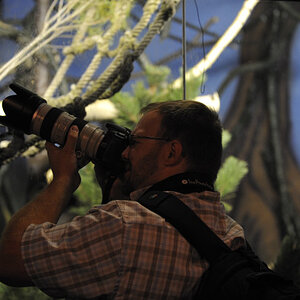








![[No title]](/data/xfmg/thumbnail/32/32807-d5379cd3a34c7d2ac3535361dd969c10.jpg?1619735667)