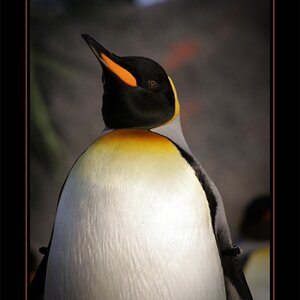jwsciontc
TPF Noob!
- Joined
- Sep 23, 2008
- Messages
- 531
- Reaction score
- 0
- Location
- Trumbull, CT
- Can others edit my Photos
- Photos OK to edit
So i went to a local waterfall, it was my first time trying to shoot waterfalls...came out pretty miserable...couldnt manage to get the right exposure with the .5-1 second shutter speed. tried everything i could think of:iso 100, auto iso, daytime WB, auto WB, aperture highest number possible...nothing was working.
These are a few of that were worthy keeping...already tried my best to get the exposure looking right. could someone with better editing skills try to make this one look right? thanks!


These are a few of that were worthy keeping...already tried my best to get the exposure looking right. could someone with better editing skills try to make this one look right? thanks!







![[No title]](/data/xfmg/thumbnail/37/37108-62307f01c11ef92f5655ed4501d565ce.jpg?1619737882)
![[No title]](/data/xfmg/thumbnail/39/39185-29433e4f46e4b0bd394d10962886594c.jpg?1619738904)


![[No title]](/data/xfmg/thumbnail/37/37106-bbbc8e30f409f82c56bead43c7565d5a.jpg?1619737882)