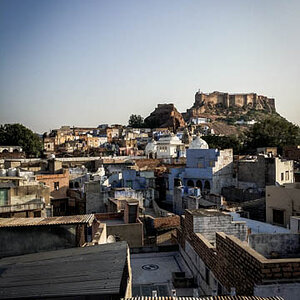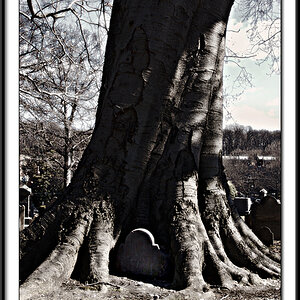Michelle Davies
TPF Noob!
i am trying to load some .xmp files into photoshop. the directions say to go to documents>name>application data>adobe>camera raw>settings sounds great but i can't find my applications date folder anywhere!! can any of you help? thanks!






![[No title]](/data/xfmg/thumbnail/37/37540-73002ccb910b97978bc38658622a34d3.jpg?1619738133)