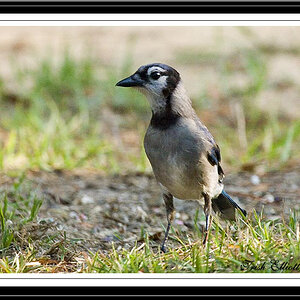- Joined
- Mar 29, 2016
- Messages
- 14,860
- Reaction score
- 8,314
- Can others edit my Photos
- Photos NOT OK to edit
My model, is a ping pong ball in hurricane, everywhere at once, so lighting is a pain. This is the only shot like this I have and would really like to save it. There is a shadow on the upper (image) right side of the face that almost looks like a birth mark (it isn't) I've tried everything to minimize it and this is the best I've done I can fix the other things, but the shadow is driving my OCD off the charts. Any suggesstions?????
View attachment 131552
View attachment 131552







![[No title]](/data/xfmg/thumbnail/34/34483-f862f99992bbdd79e95d390a65e59f6e.jpg?1619736510)